You can update the AWS IoT integration for The Things Stack using AWS CloudFormation easily. In most cases, this is without service interruptions.
In the AWS Console, open Services and go to CloudFormation.
In the list of stacks, go to the stack that you created when deploying the integration. See Deployment Guide.
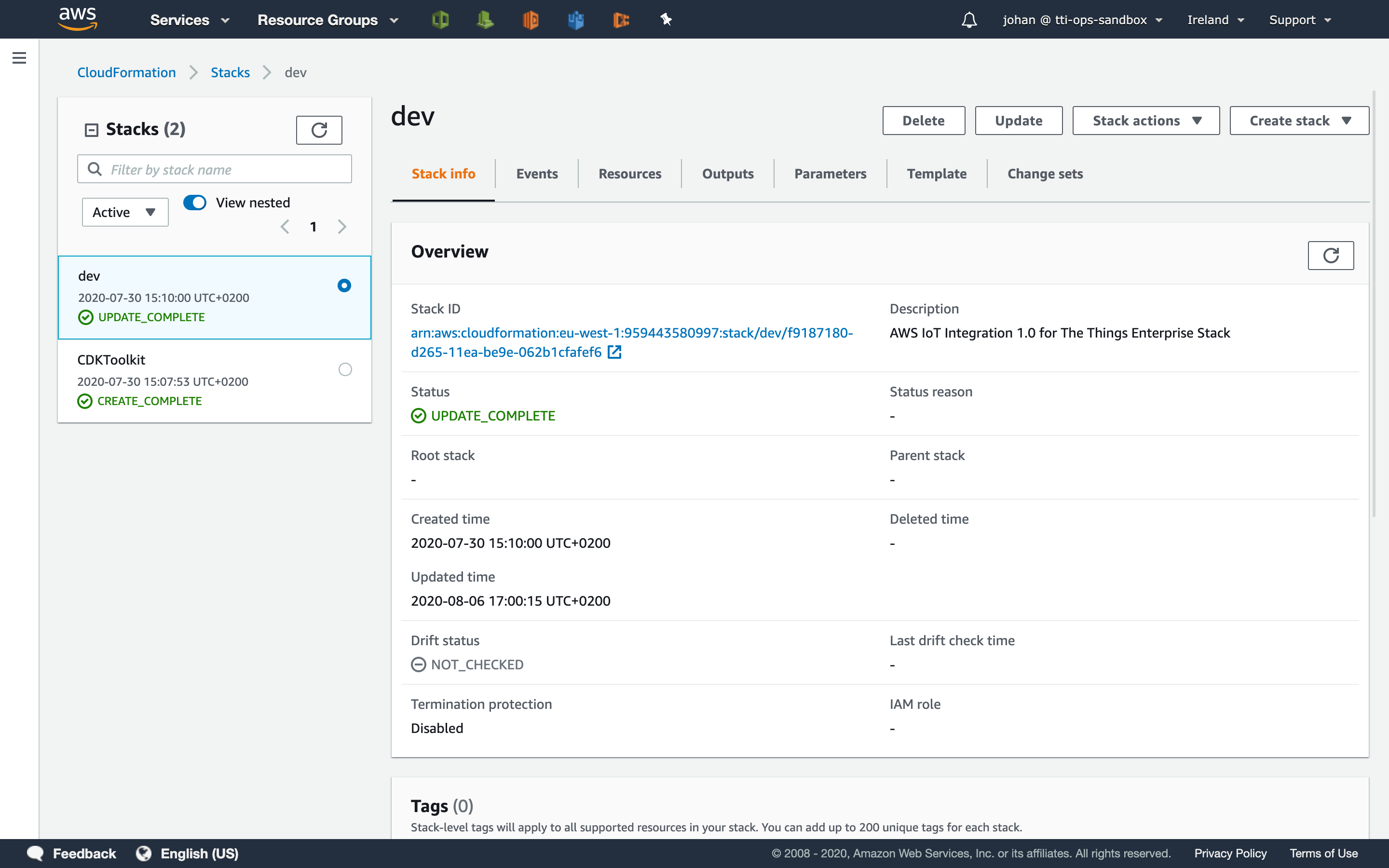
In the top-right, click Update.
Select Replace current template.
In the Amazon S3 URL enter the following URL depending on your deployment:
https://s3.amazonaws.com/thethingsindustries/integration-aws/latest/cloudhosted.template.json
https://s3.amazonaws.com/thethingsindustries/integration-aws/latest/selfhosted.template.json
https://s3.amazonaws.com/thethingsindustries/integration-aws/latest/community.template.json
This URL always contain the latest version.
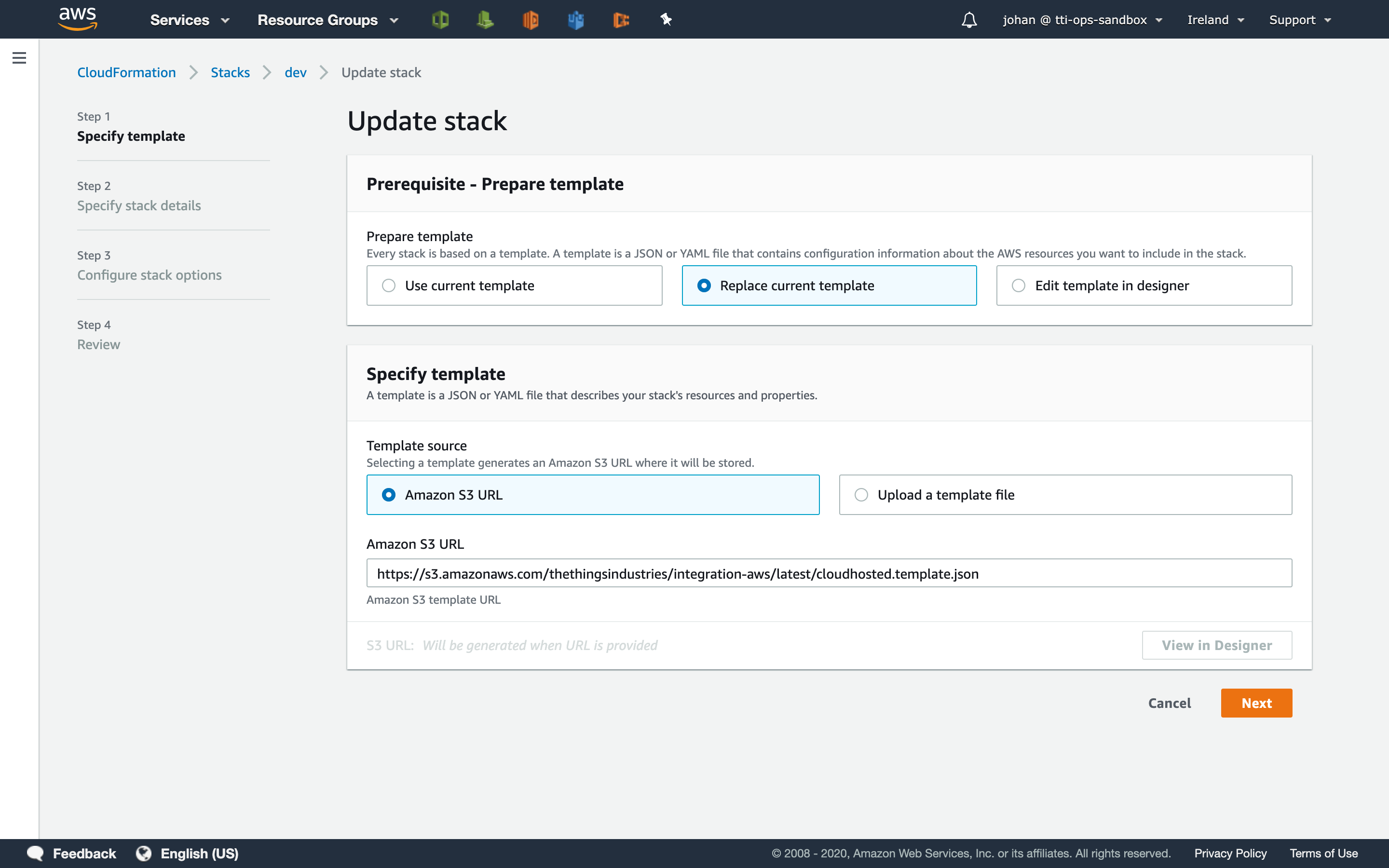
Click Next.
Review the parameters. Unless new functionality adds new parameters, you can leave the current values unchanged.
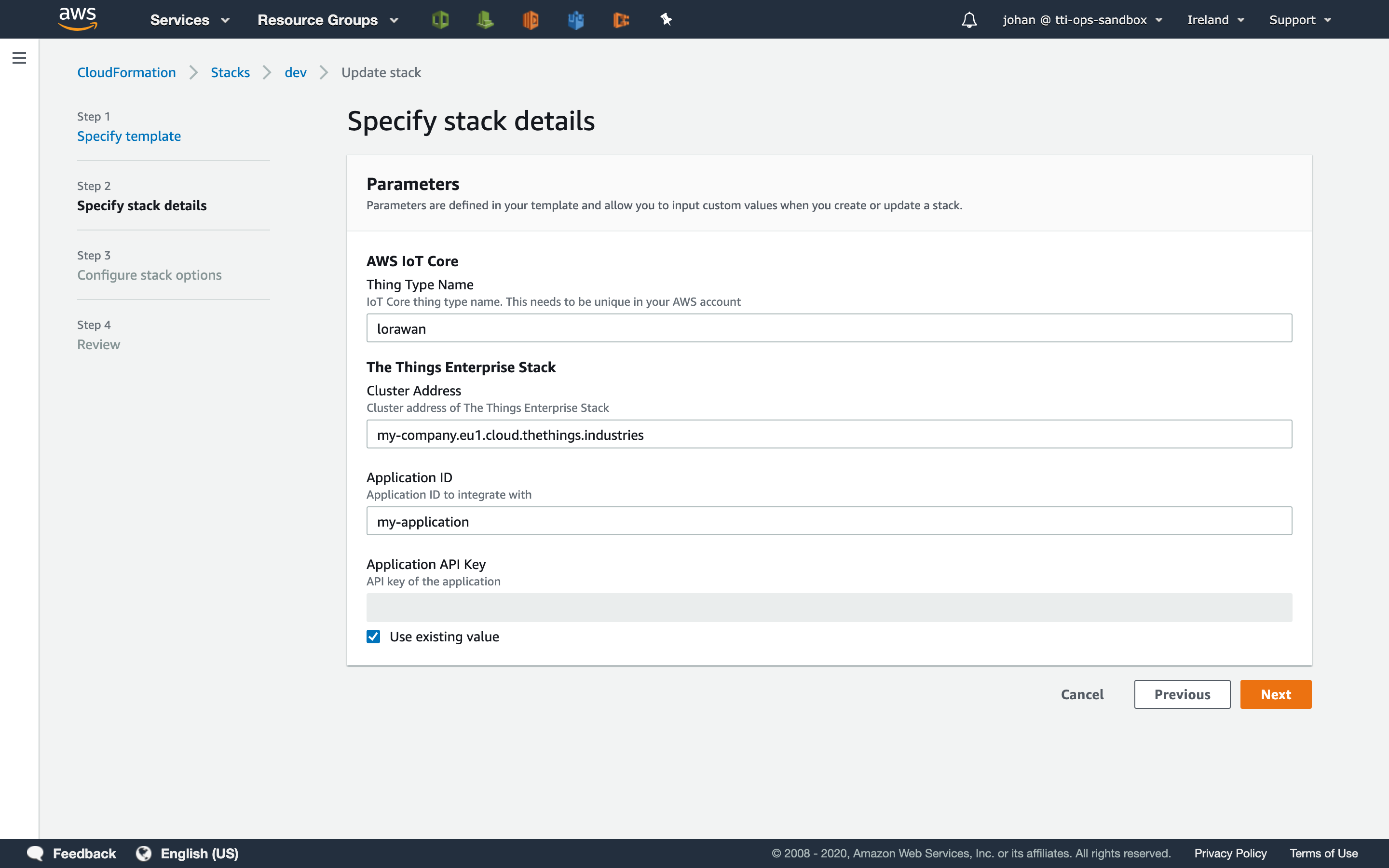
Click Next and click Next again.
Review the update and changes. Scroll down.
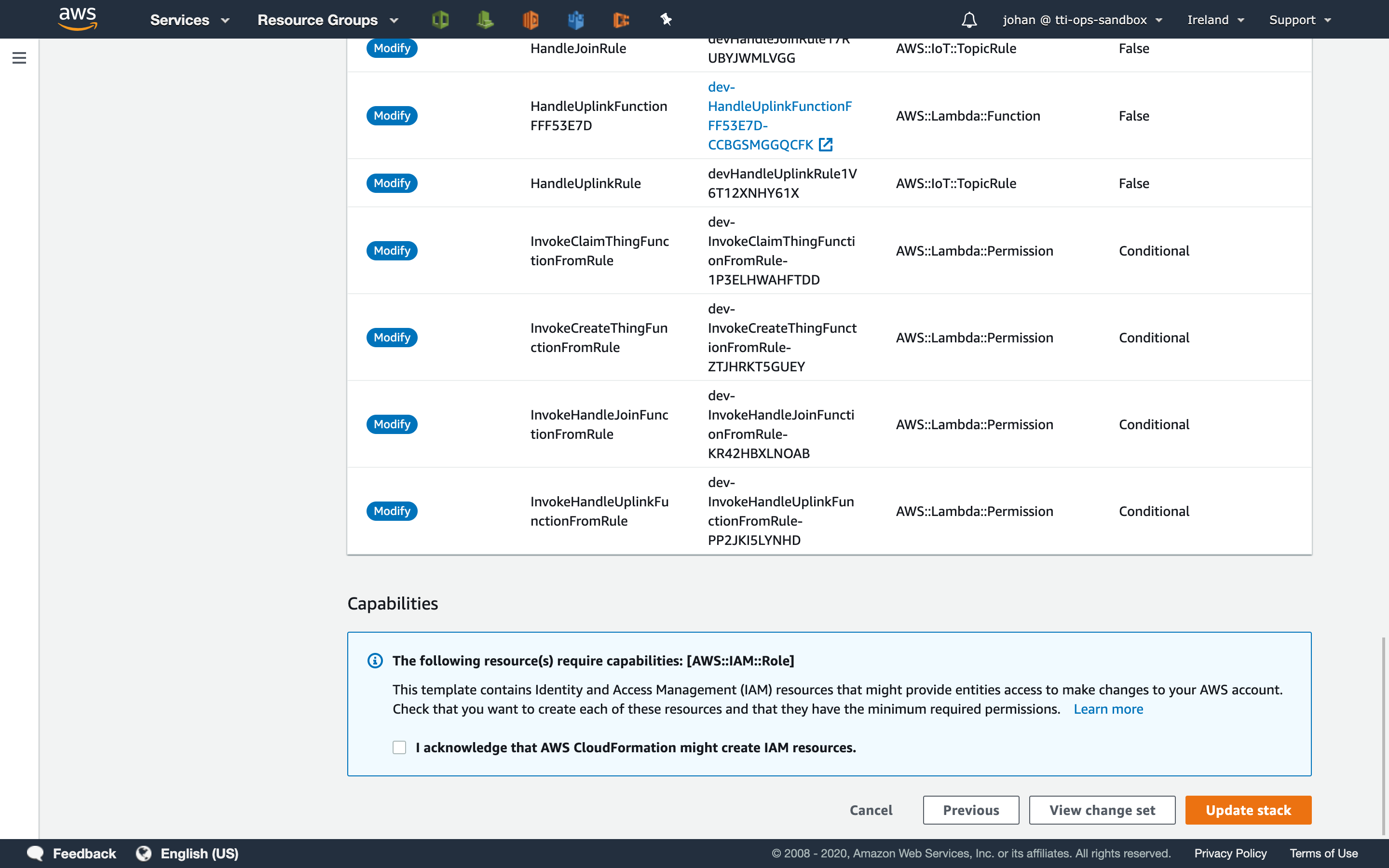
Check I acknowledge that AWS CloudFormation might create IAM resources..
Click Update stack.
Note:
Updating all resources can take up to 5 minutes.When the deployment is updated, you’ll see the status UPDATE_COMPLETE.