MClimate is an IoT company which designs and develops smart home and automation solutions with a focus on sustainability, comfort, security and energy savings. This IoT platform can be used with a wide range of MClimate IoT devices that turn home and office appliances into smart ones, and help you control your electricity usage.
See MClimate LoRaWAN® Devices documentation page for detailed documentation on using MClimate with LoRaWAN.
Prerequisites
- You need to own an MClimate device, such as MClimate Vicki LoRaWAN, and have it connected to The Things Stack.
- MClimate app installed with a user account.
The MClimate devices documentation contains extended manuals and datasheets for operating these devices, but also details on connecting each device to The Things Stack, uplink decoder and downlink encoder functions, etc.
Configure The Things Stack
To complete the Webhook integration between The Things Stack and your MClimate app, you can use the MClimate Webhook template. Navigate to Integrations → Webhooks and choose the MClimate template.
To integrate, you only need to fill in the Webhook ID with an arbitrary value.
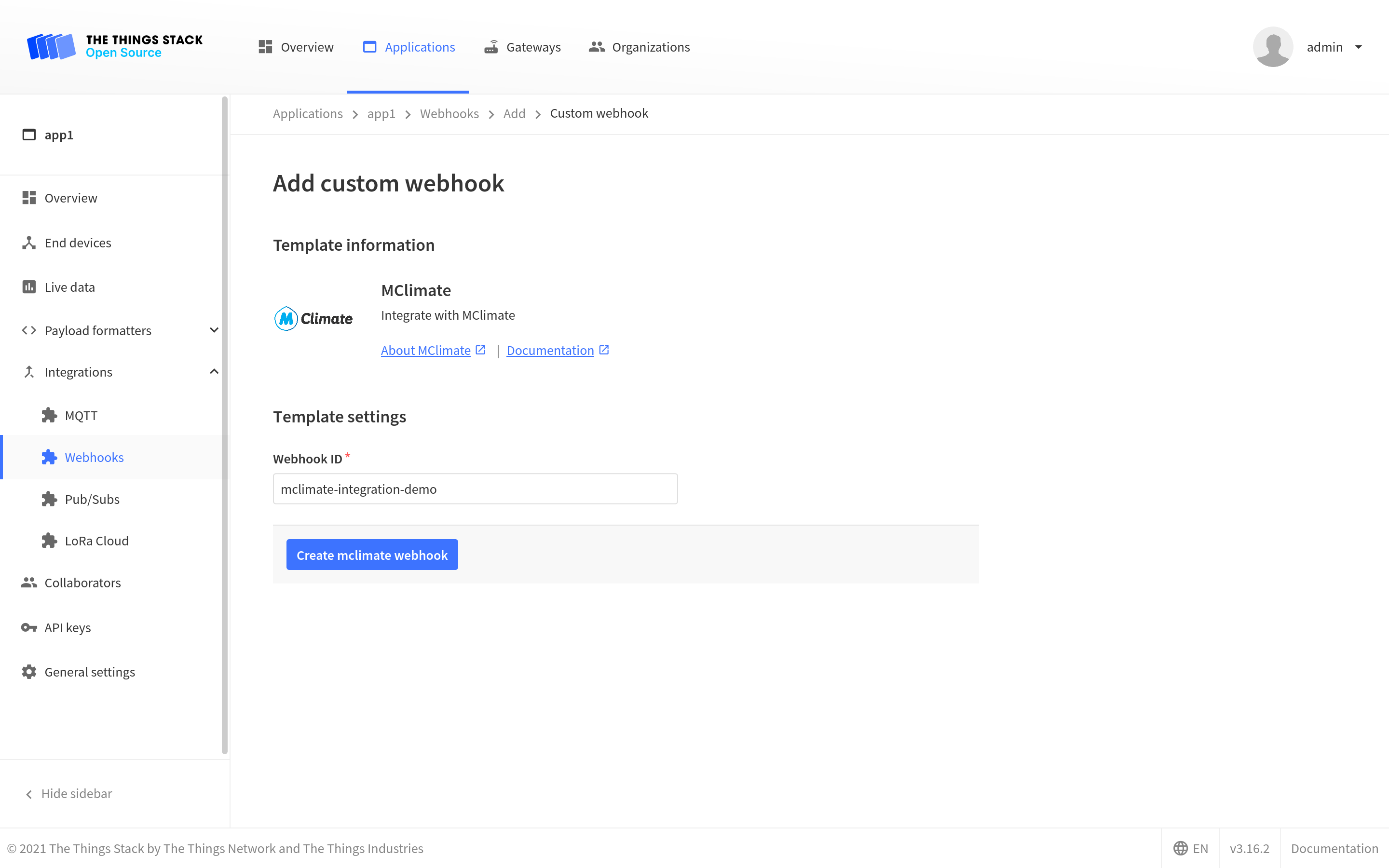
To see the values of all parameters of the MClimate integration, click on the integration after you created it with the Webhook template.
You can now enjoy your smart surrounding at a lower energy cost!
For more details on setting up a Webhook integration with MClimate using The Things Stack Custom webhook, see this link.