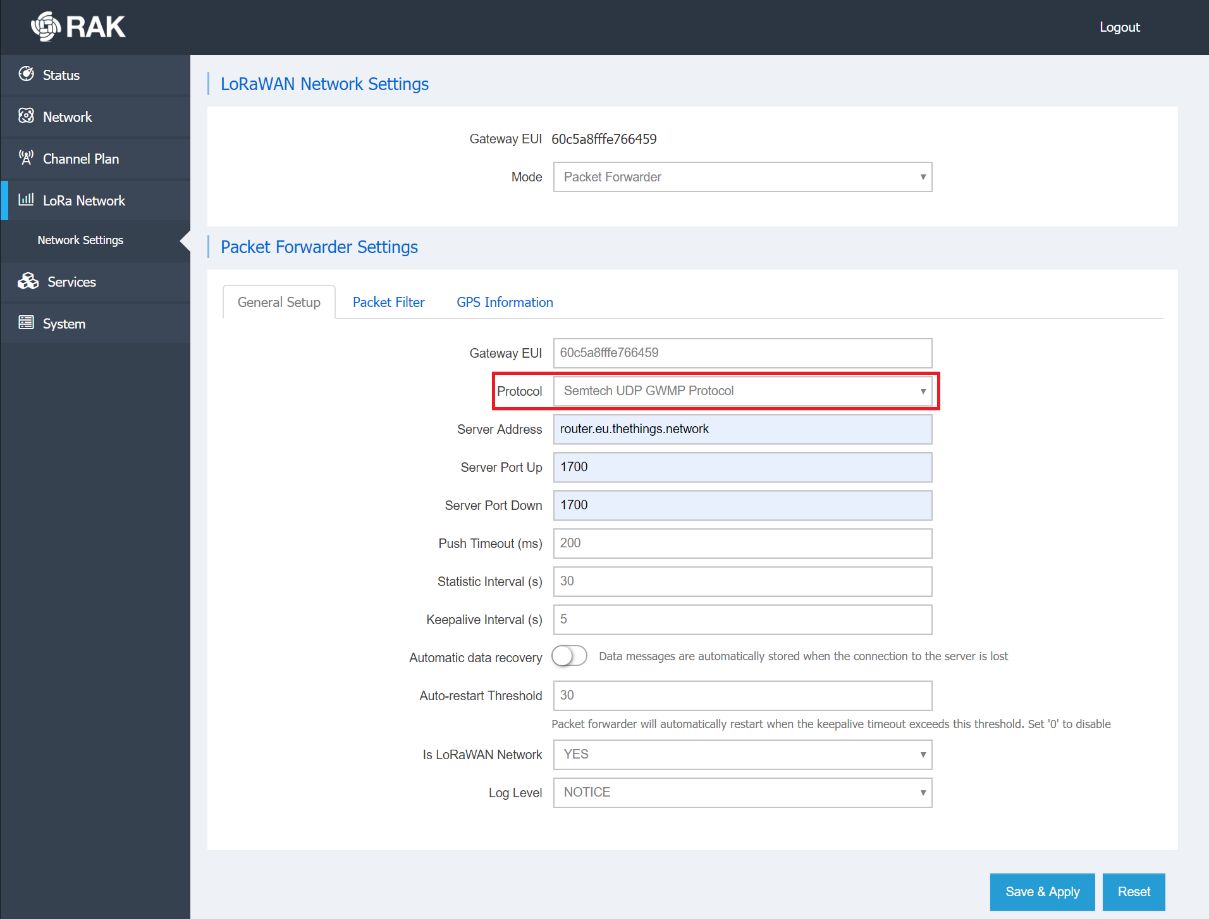RAK7240’s Packet Forwarder mode utilizes the Semtech UDP Packet Forwarder protocol. Follow this section to learn how to connect to The Things Stack Network Server using this mode.
Note:
Packet Forwarder mode also includes an option to use the gateway as an MQTT bridge. This allows RAK7240 to connect to its built-in LoRa Network Server, or to an external server. However, The Things Stack is not supported (yet) as an external LoRaWAN® network server by this gateway.To configure the gateway to use the Semtech UDP Packet Forwarder, navigate to LoRa Network → Network Settings → Packet Forwarder Settings.
Semtech UDP GWMP Protocol
To use the legacy Semtech UDP Packet Forwarder, select Semtech UDP GWMP Protocol in the Protocol drop-down list.
Enter The Things Stack address in the Server Address field.
Fill in the Server Port Up and Server Port Down fields with value 1700.
Other settings can retain their default values. For more information about these parameters, please visit the Packet Forwarder mode documentation.