
The LORIX One is a robust and professional grade outdoor LoRaWAN® gateway in an ultra compact form factor, designed and assembled in Switzerland.
This page will guide you through the steps required to connect the gateway to The Things Stack.
For additional help and technical specifications, please refer to Wifx’s official documentation.
Requirements
- User account on The Things Stack with rights to create Gateways
- A Wifx LORIX One running LORIX OS connected to the network
- A computer, tablet or mobile phone connected to the network (to configure the gateway)
If your gateway is running legacy software, please refer to the official documentation for upgrade instructions.
Get the gateway EUI
To register the gateway, you will need its Gateway EUI. This can be found either on the gateway’s sticker or by software in the Manager UI.
From the sticker
To get the Gateway EUI from the sticker, find the MAC address printed on the sticker under the gateway. The gateway EUI corresponds to the MAC address, removing the ; and adding FFFE in the middle.
For example the MAC address
FC:C2:3D:AB:CD:EF
corresponds to a Gateway EUI of
FCC23DFFFEABCDEF
The full process for conversion is:
FC:C2:3D:AB:CD:EF => FCC23DABCDEF => FCC23D FFFE ABCDEF => FCC23DFFFEABCDEF
From the Manager UI
To get the Gateway EUI from the Manager UI, connect to your gateway and check the System > Information page. Under the System section you will see the ‘Serial number’. This serial number is the EUI.
Registration
Create a gateway in the The Things Stack Console by following the instructions for Adding Gateways. Copy the API Key to a notepad, as you will need it later.
Configuration
To connect to the LORIX One, open a web browser on your computer or device and enter the either the gateway hostname or the gateway IP address.
The hostname is lorix-one-abcdef.local where abcdef are the 6 last digits of the Gateway EUI. Hostname access is only available on networks that have mDNS enabled. On networks without mDNS, enter the IP address of the gateway in the web browser.
You will land on the login page. Log on using the following the default username admin and default password lorix4u.

Configure the antenna type
Go to the LoRa > Settings page.
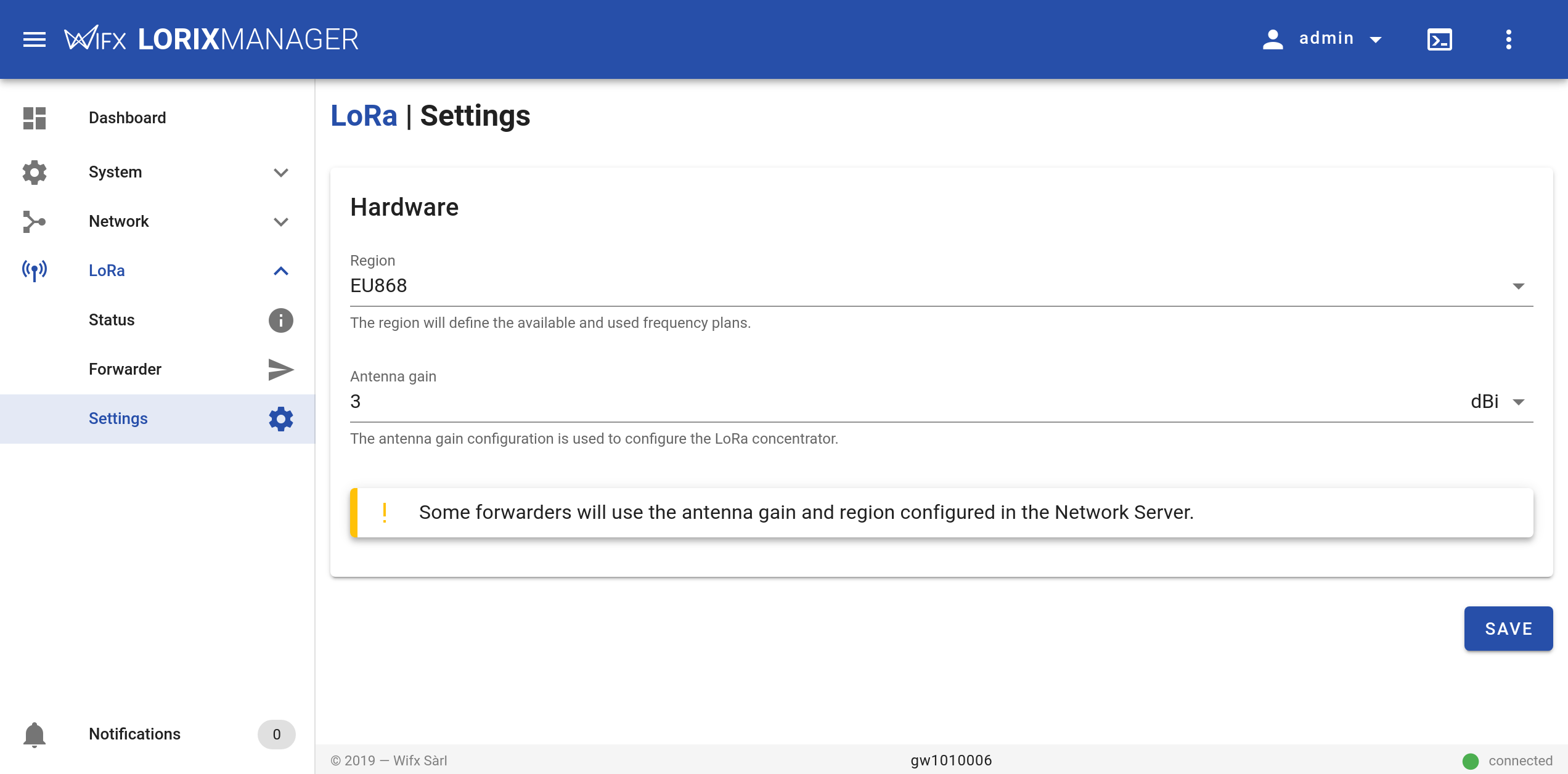
In the Antenna field, select the antenna you have connected.
- 2dBi is the small antenna (~20cm)
- 4dBi is the big antenna (~40cm)
Warning:
If the antenna type is not configured, the packet forwarder will fail to start.Configure the Packet Forwarder
After completing basic configuration, follow the instructions for connecting using LoRa Basics™ Station. It is also possible to connect the gateway usgin the legacy UDP Packet Forwarder if necessary.