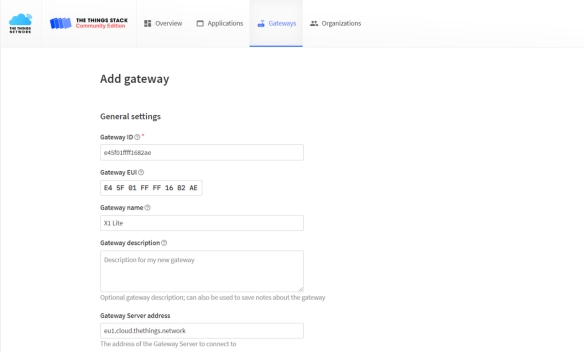COTX X1 is a standard LoRaWAN® indoor gateway. It is easy to install and deploy, highly compatible and has a user-friendly interface. COTX offers rich software tools, powerful back office management and technical support.
Note:
You can also follow these instructions for registering COTX X1 Lite version of the gateway.Gateway Setup
First insert the male SMA connector of the antenna feeder into the LoRa Antenna Port on the device and tighten it.
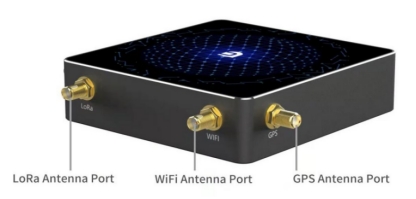
Place your gateway to a suitable location (e.g. near a window) to provide the best coverage for devices.
If you are using a wired Ethernet connection, connect an Ethernet cable between a router or switch and the Ethernet Port on the gateway, so the gateway can connect to the Internet.
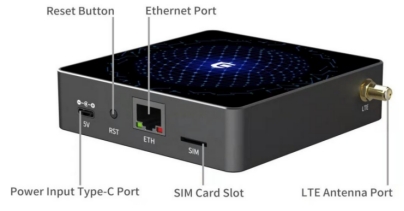
Finally, insert the power adapter into the 110~220VAC mains socket and connect the power supply into the PWR INPUT on the gateway.
If the device indicator is green after powering the gateway up, the system is running properly. The gateway should now be able to connect to The Things Stack.
Connecting COTX X1 (Lite) to The Things Stack
Register the COTX gateway by following instructions for Adding Gateways.
For Gateway ID and Gateway EUI, enter the 8 byte ID available on the label at the bottom of the gateway.