Durable Webhooks
Highly scalable, durable, and secure message delivery to your preferred IoT platform
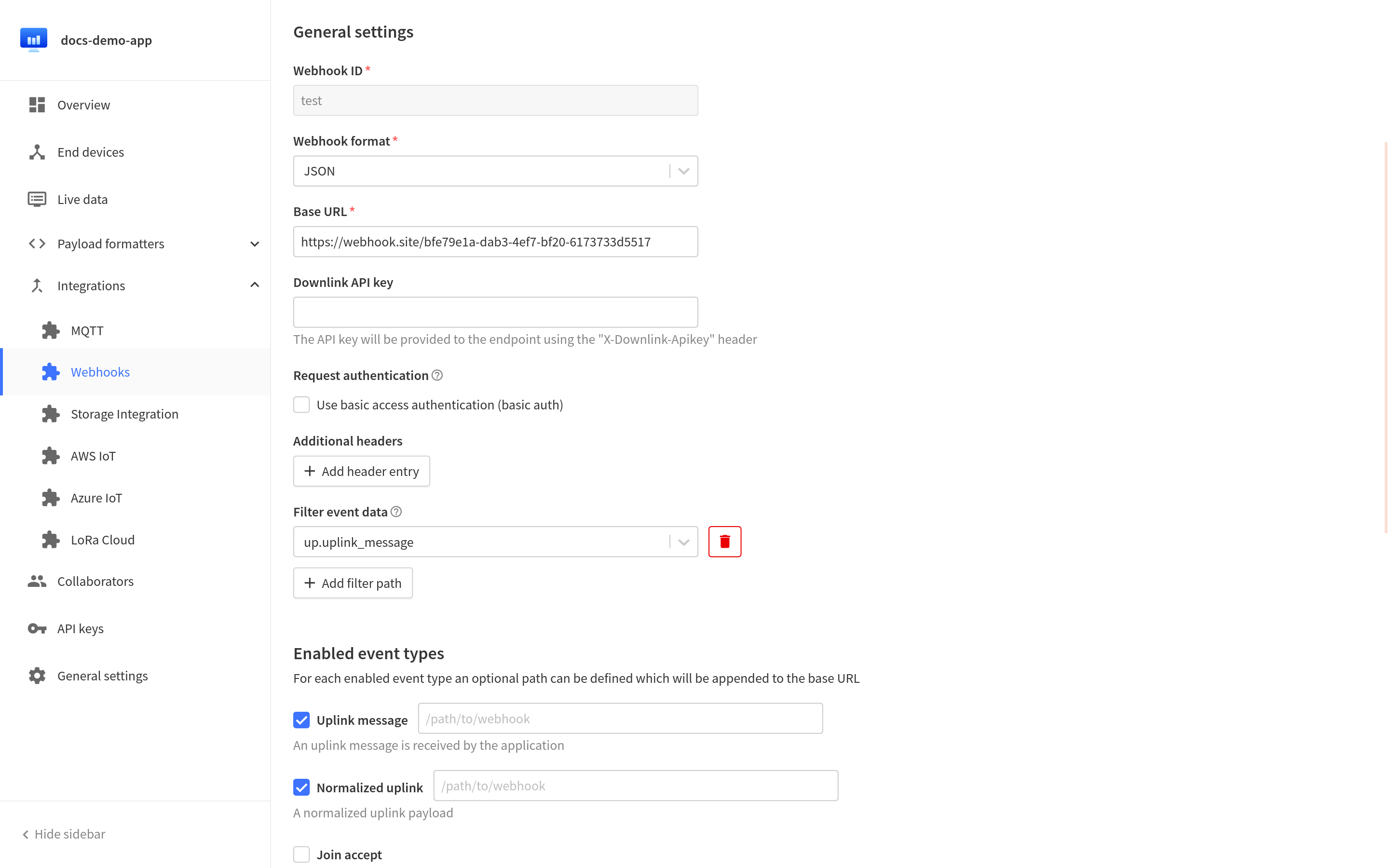
Why Webhooks?
The Things Stack Webhooks feature enables you to send application-related messages to specific HTTP(S) endpoints, enabling seamless integration between The Things Stack and any third-party service that supports webhooks.

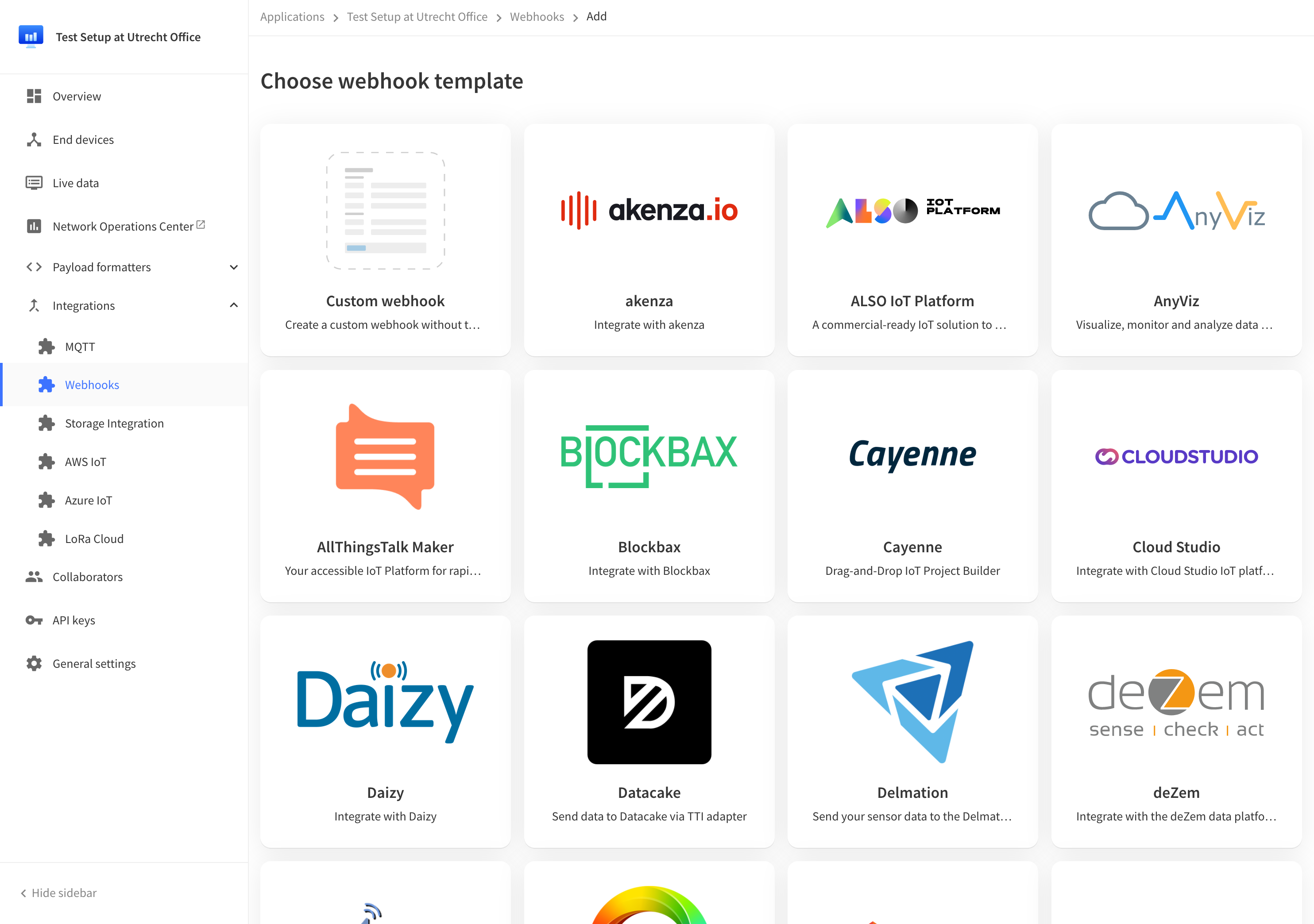
Flexible options
The Things Stack and any third-party service that supports webhooks. The Things Stack supports a comprehensive list of pre-configured webhooks for popular IoT platforms with which you can get started right away. The Things Stack also allows for full customization to suit your unique requirements. For instance, you can send uplink data to your own servers for visualization in your custom dashboard.
Resilient Data Delivery
For The Things Stack Cloud Plus customers, there is an additional option to enqueue webhooks and retry multiple times if the final endpoint is temporarily unavailable. This ensures that your data endpoint is resilient to transient outages.
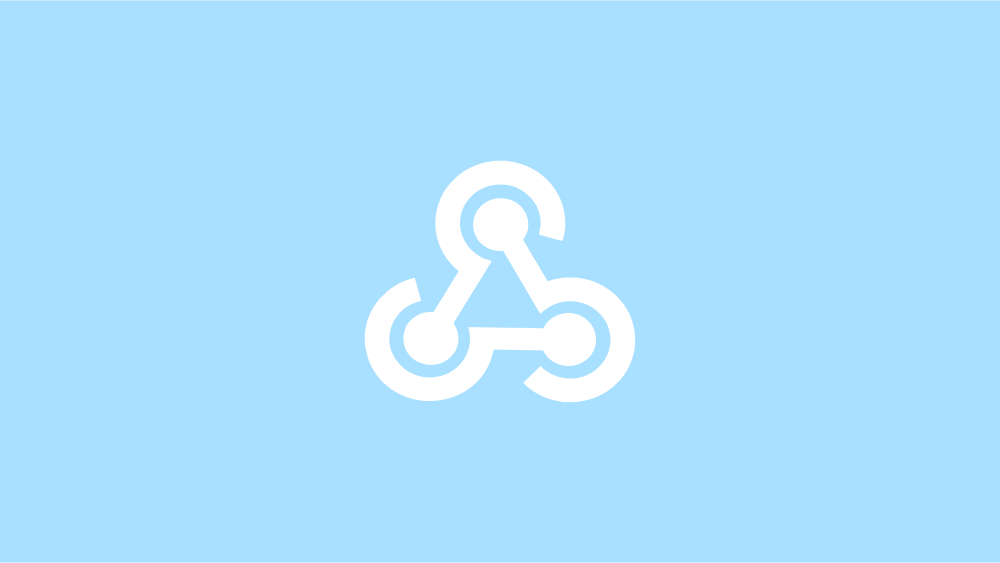
Benefits of The Things Stack Webhooks
Get an overview on what matters
Comprehensive templates for popular IoT platforms
Access a wide range of pre-configured templates to seamlessly integrate with leading IoT platforms.
Fully Customizable data delivery
Define your preferred HTTP(S) endpoints to tailor webhook delivery to your specific needs.
Choose which messages to output
Select specific messages to be sent via webhooks, ensuring you only receive the data you need.
Durable message delivery using retries
Benefit from resilient message delivery with automatic retries for transient endpoint outages.
Steps to start
Initiate your journey with The Things Stack Webhooks.
Step 1
Get The Things Stack Cloud account (or The Things Stack Cloud Plus account if you need webhook retries).
Step 2
Set up a webhook endpoint to receive application-related messages.
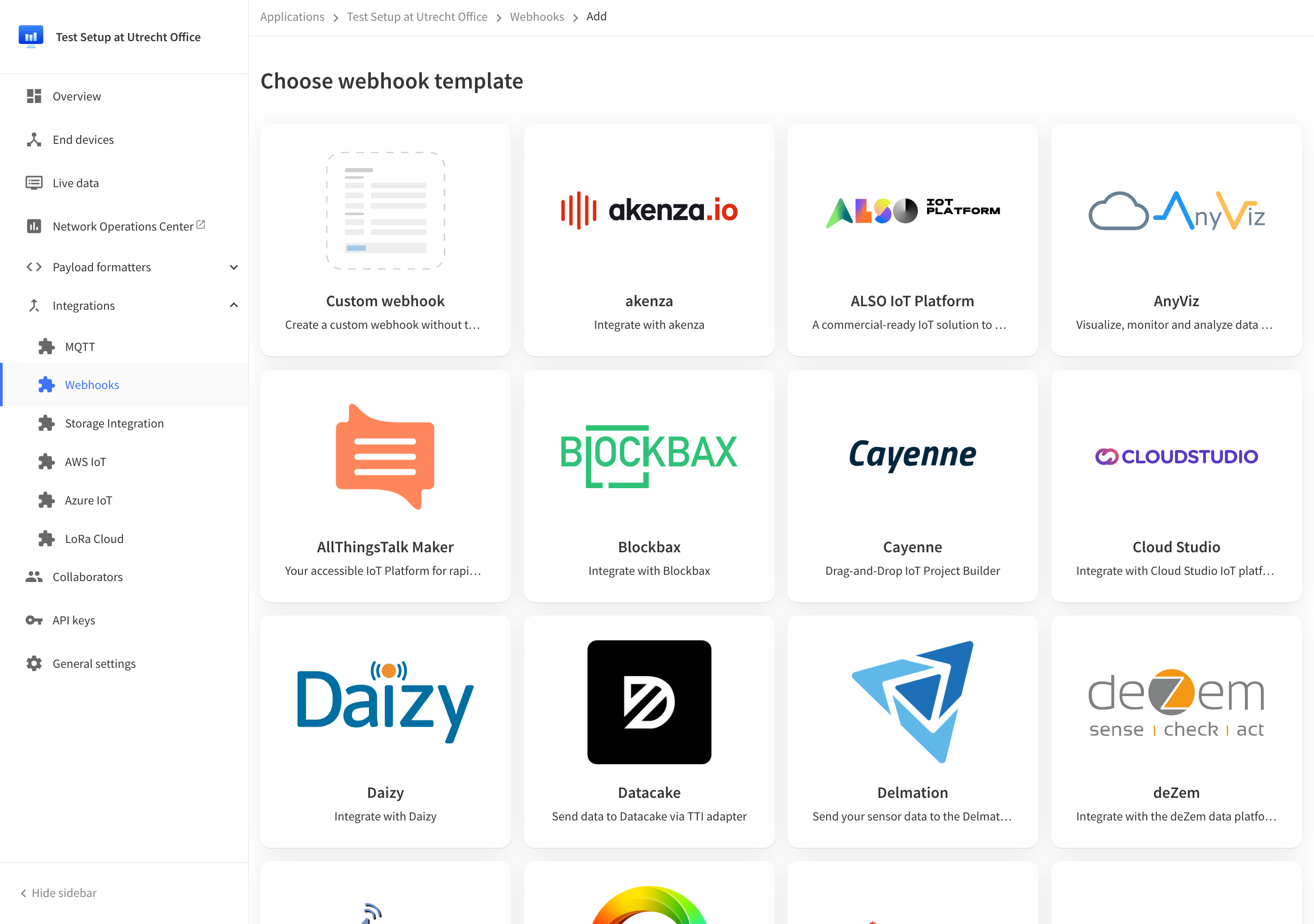
Step 3
In The Things Stack Application settings, configure the Webhook settings, specifying the desired HTTP(S) endpoint and message types.
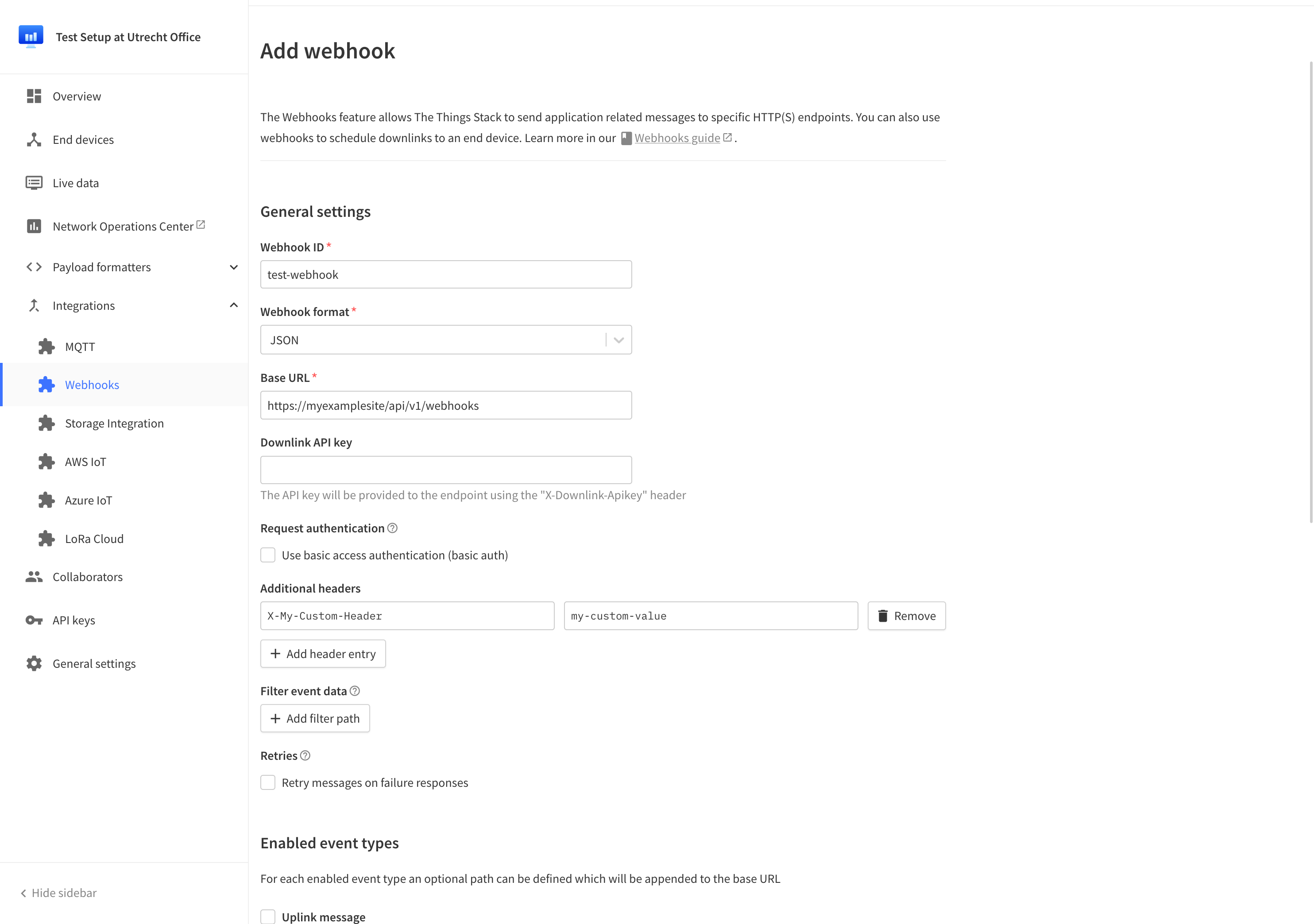
Step 4
Enable Webhook retries for durability (requires a The Things Stack Cloud Plus subscription).
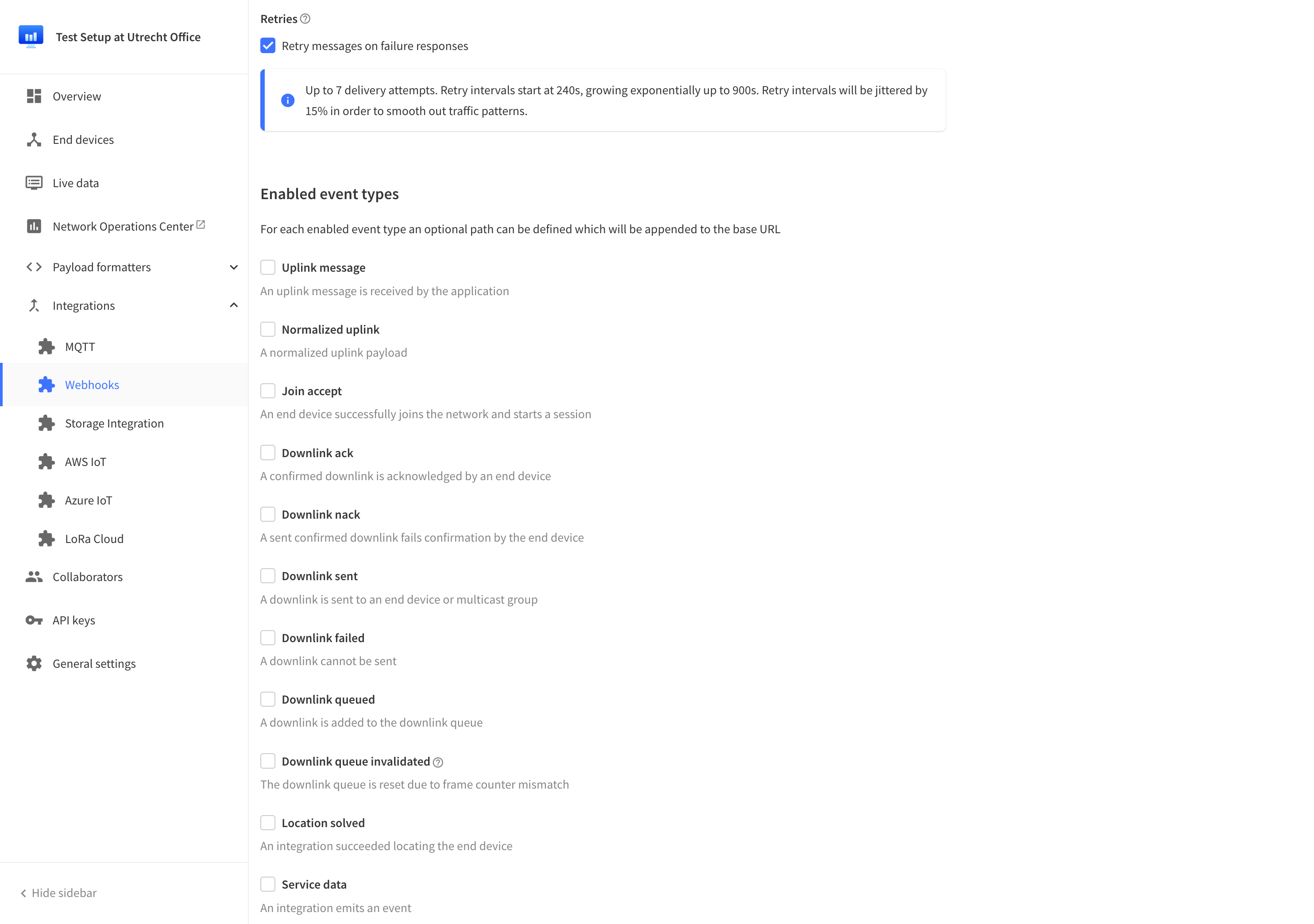
Step 5
Customize the end points for different message types if necessary.
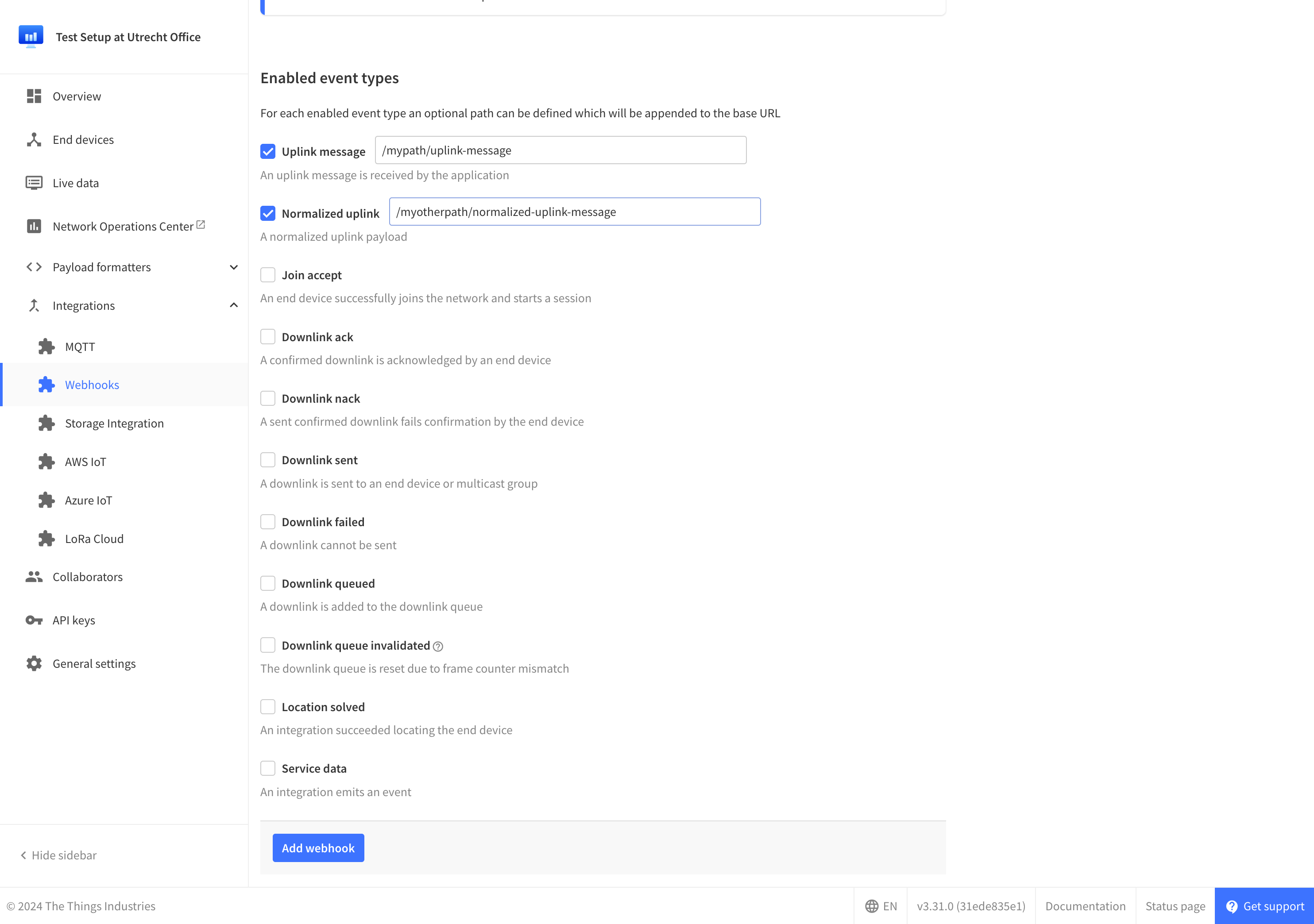
Step 6
Test the webhook to ensure proper integration with your preferred IoT platform. That's it! Once configured, The Things Stack will send application-related messages to your endpoint based on the specified settings.
Get started with Webhooks
Highly scalable, durable, and secure message delivery to your preferred IoT platform.