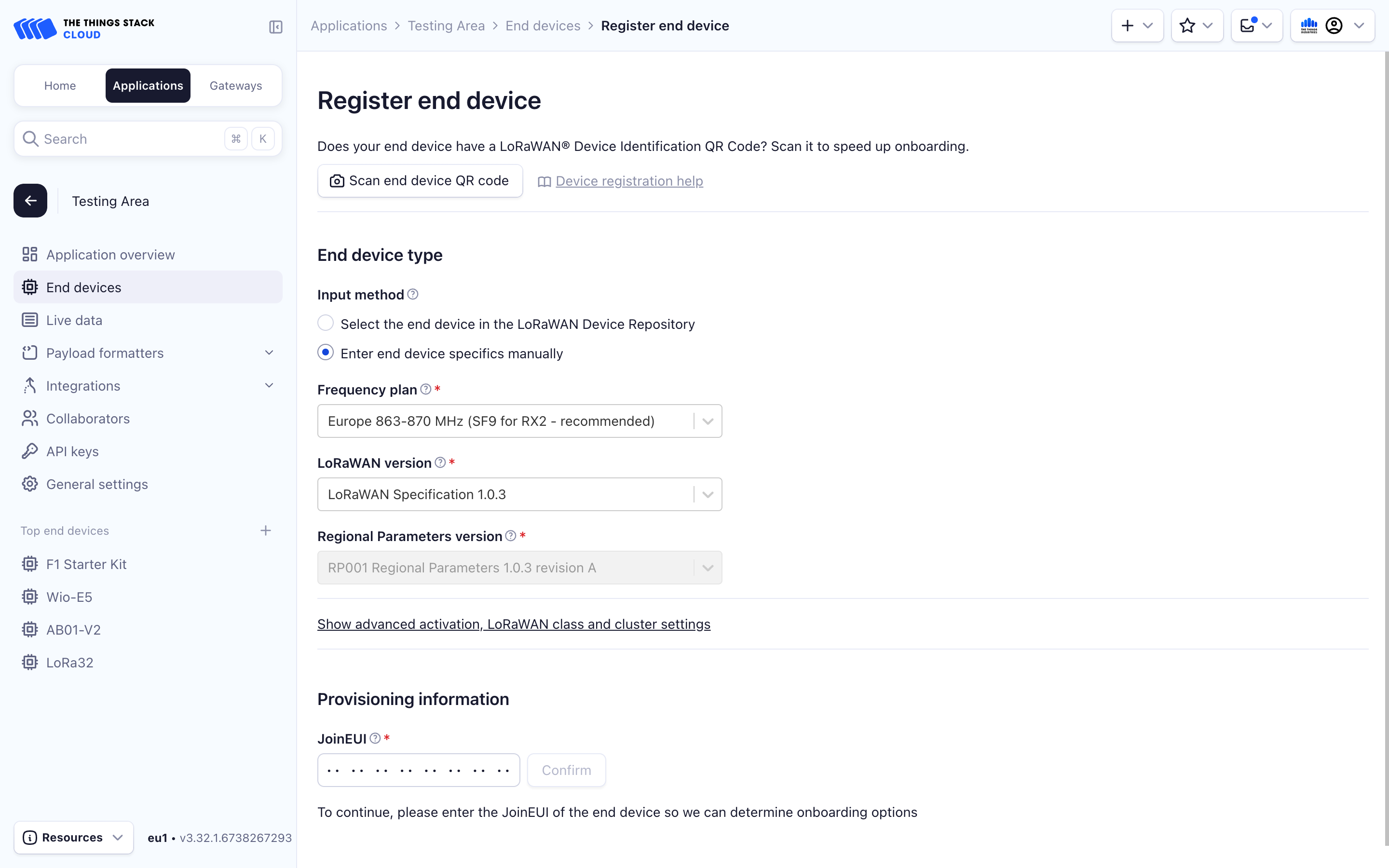The Elsys ERS Lite is an indoor environment sensor for measuring temperature and humidity.
Provisioning Information
The provisioning information, DevEUI, can be found on the back of the device. You can use all zeros as the JoinEUI. The AppKey is provided through an email when you purchase the device.

Note:
Elsys ERS Lite cannot be onboarded to The Things Stack using QR code.Onboarding to The Things Stack
You can onboard your Elsys ERS Lite using the LoRaWAN Device Repository or manually option.
If you prefer onboarding with the LoRaWAN Device Repository, in the End device type section, under Input method, select the Select the end device in the LoRaWAN Device Repository option.
The Onboarding devices without QR codes section of the Adding Devices guide explains this procedure in detail. Following details are Elsys ERS Lite-specific:
- End device brand: Elsys
- Model: ERS Lite indoor environment monitoring
- Hardware Ver.: 1.0
- Firmware Ver.: 1.0
Then fill in the Provisioning information, which were found in the first steps.
After configuring your device, select the Register end device button.
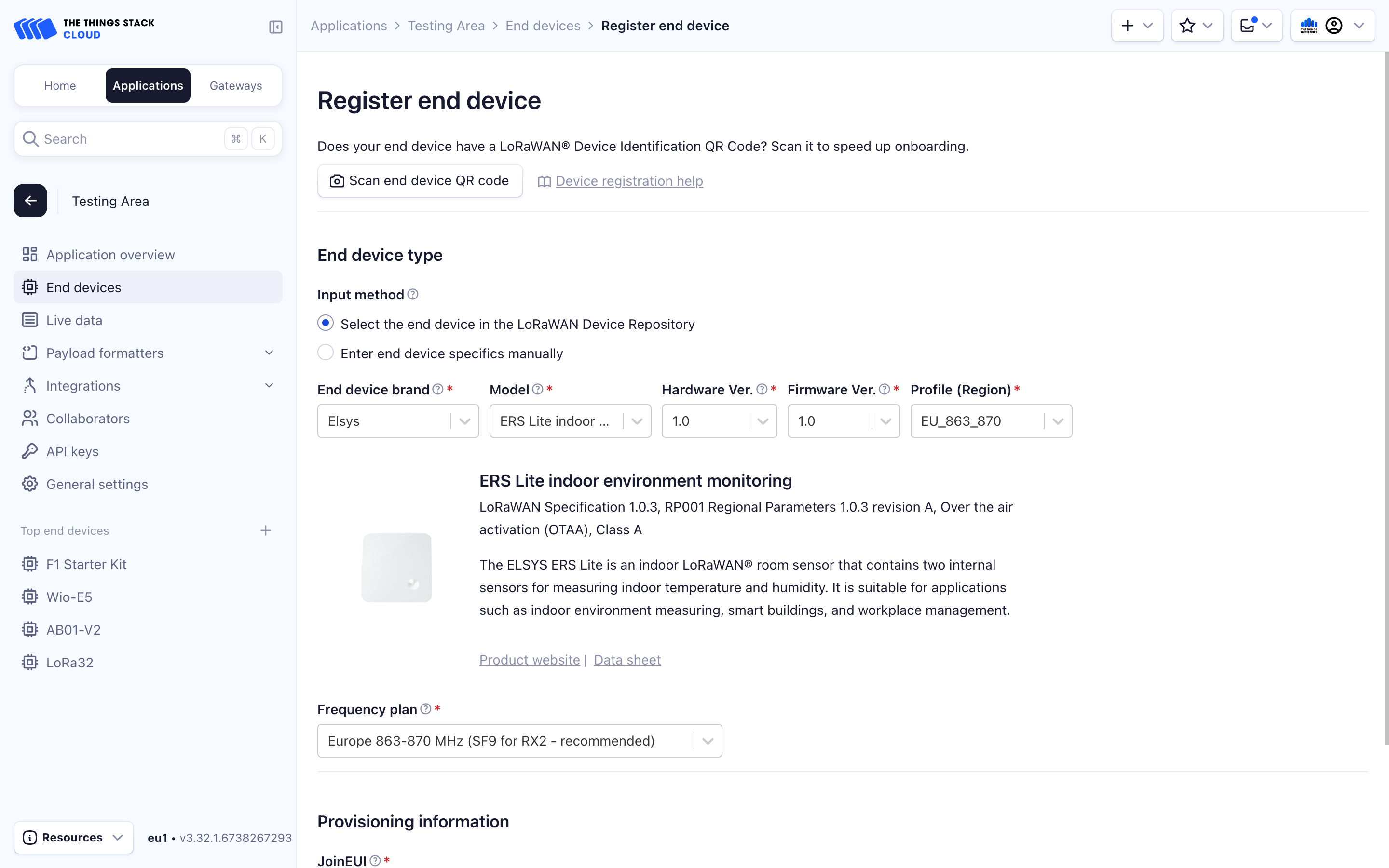
If you prefer onboarding manually, in the End device type section, under Input Method, select Enter end device specifics manually option. The Manually adding devices and Over the Air Activation (OTAA) guides explain this procedure in detail. Following details are Elsys ERS Lite-specific:
- LoRaWAN version: LoRaWAN Specification 1.0.3
- Regional parameters version: RP001 Regional Parameters 1.0.3 revision A
Then fill in the Provisioning information, which were found in the first steps.
After configuring your device, select the Register end device button.