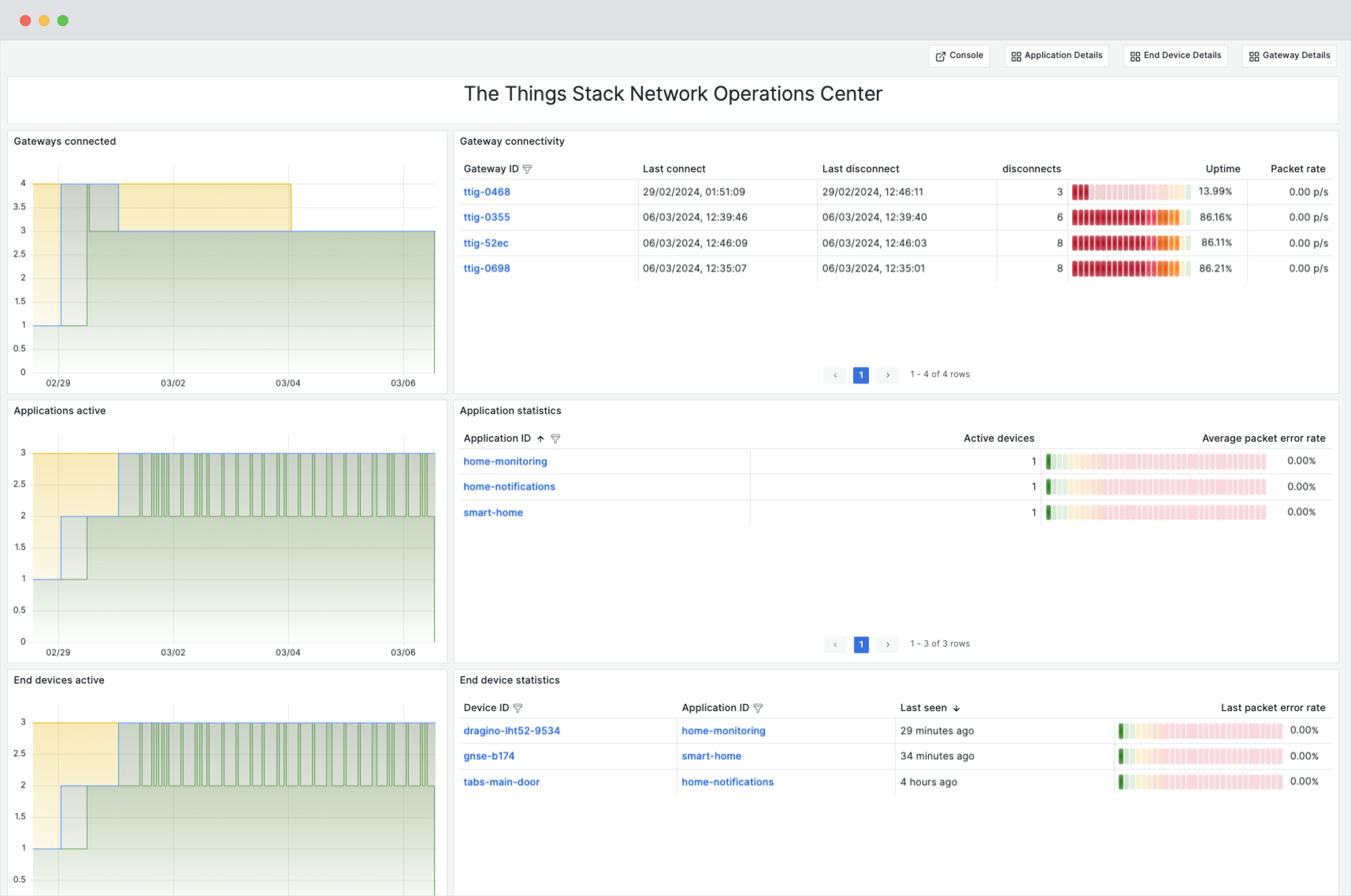The Things Stack Network Operations Center (NOC) makes it easy for network administrators to get detailed insights into Gateways, Applications and Devices.
Important metrics such as gateway uptime, radio utilization, end device packet rate, channel utilization and much more are easily accessible to keep track of the health of your network.
The Network Operations Center also has detailed metrics per gateway, per application, per device, which help you identify and prevent specific problems. It comes with a powerful and flexible API which provides raw metrics for the user to build custom dashboards.
Using the Network Operations Center (NOC) is a straightforward process designed to integrate seamlessly with your current systems, ensuring minimal disruption and maximum efficiency.
- Login to a The Things Stack Cloud or The Things Stack Enterprise Account.
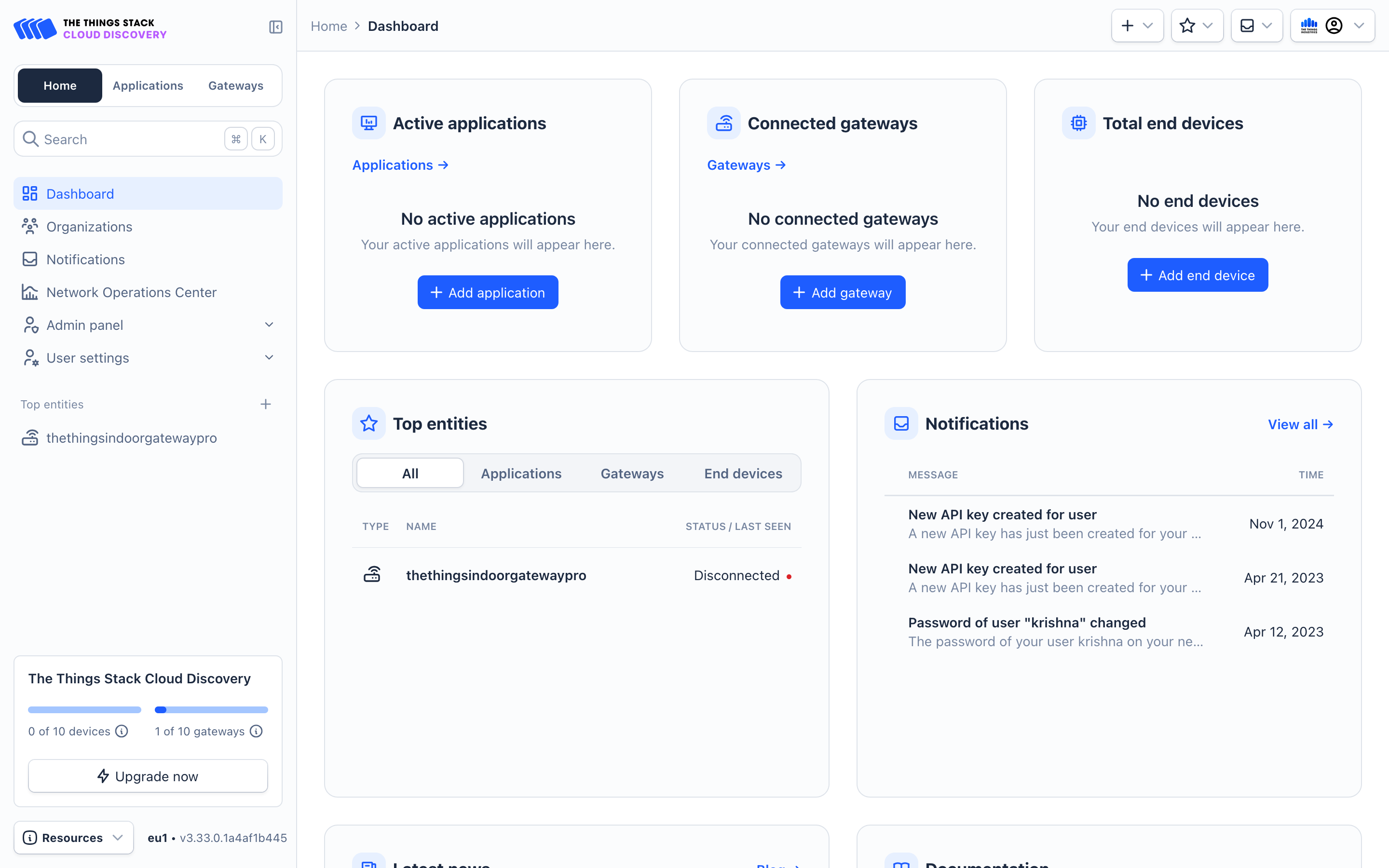
- Connect a device and gateway.
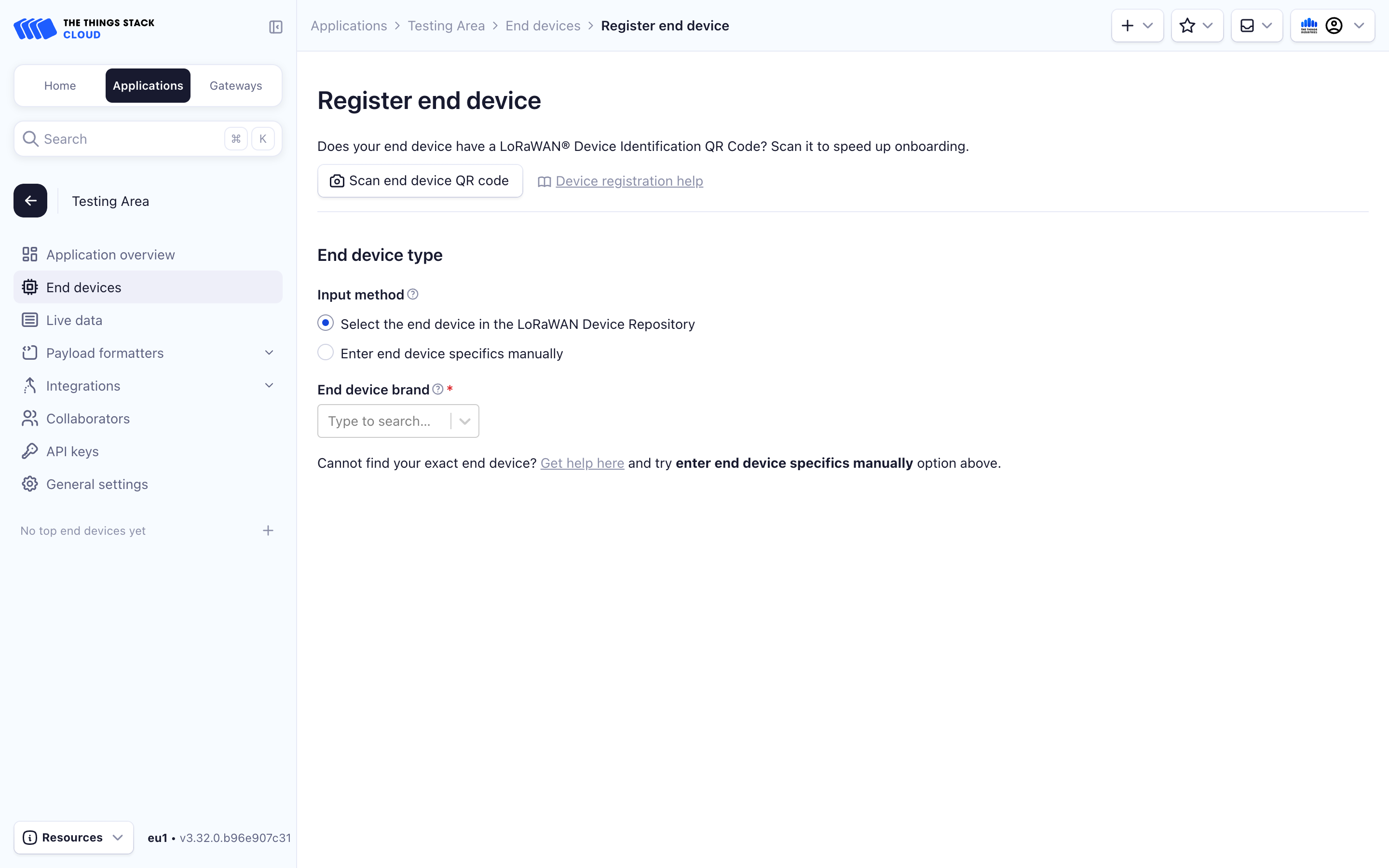
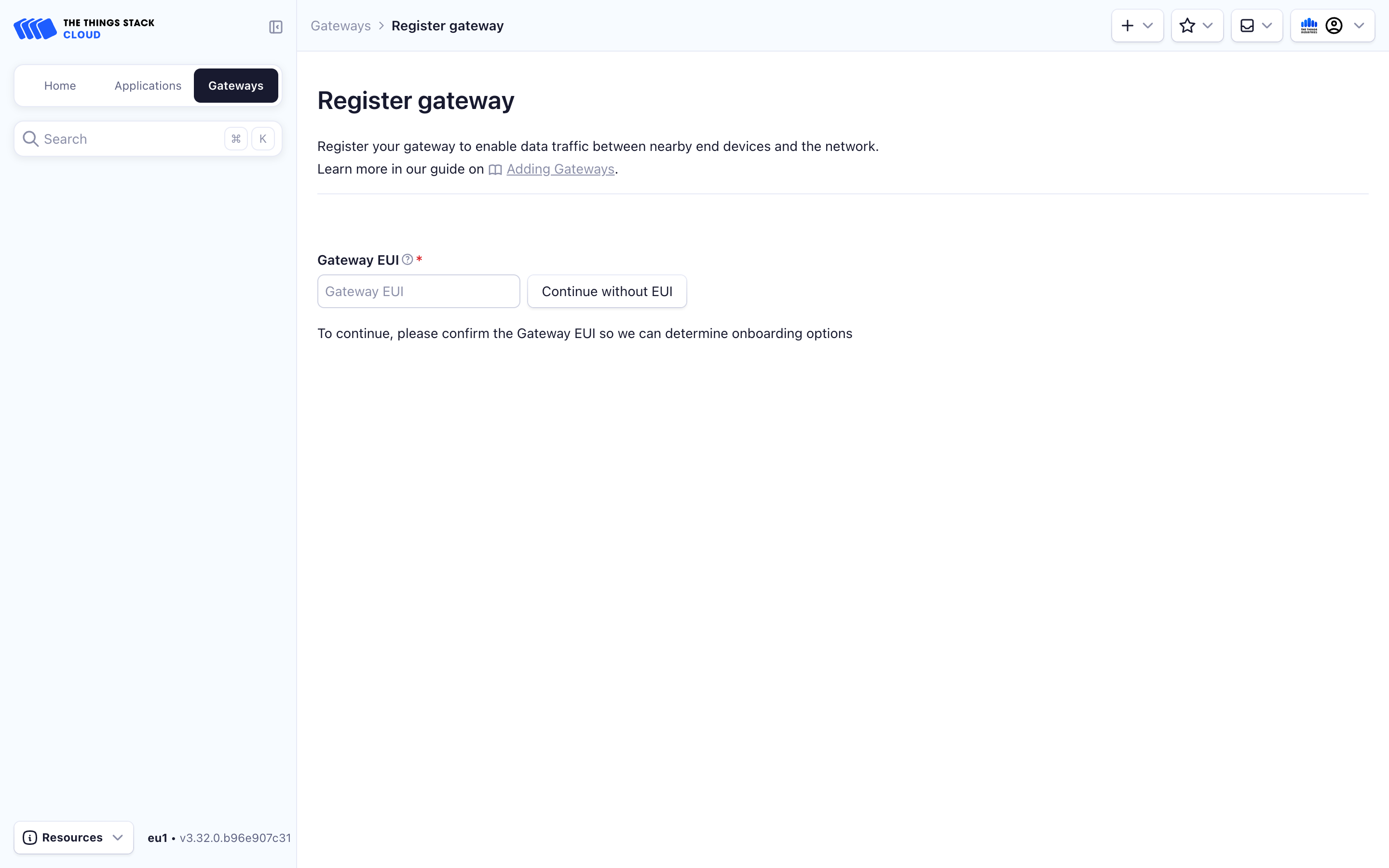
- Wait for some traffic from the device.
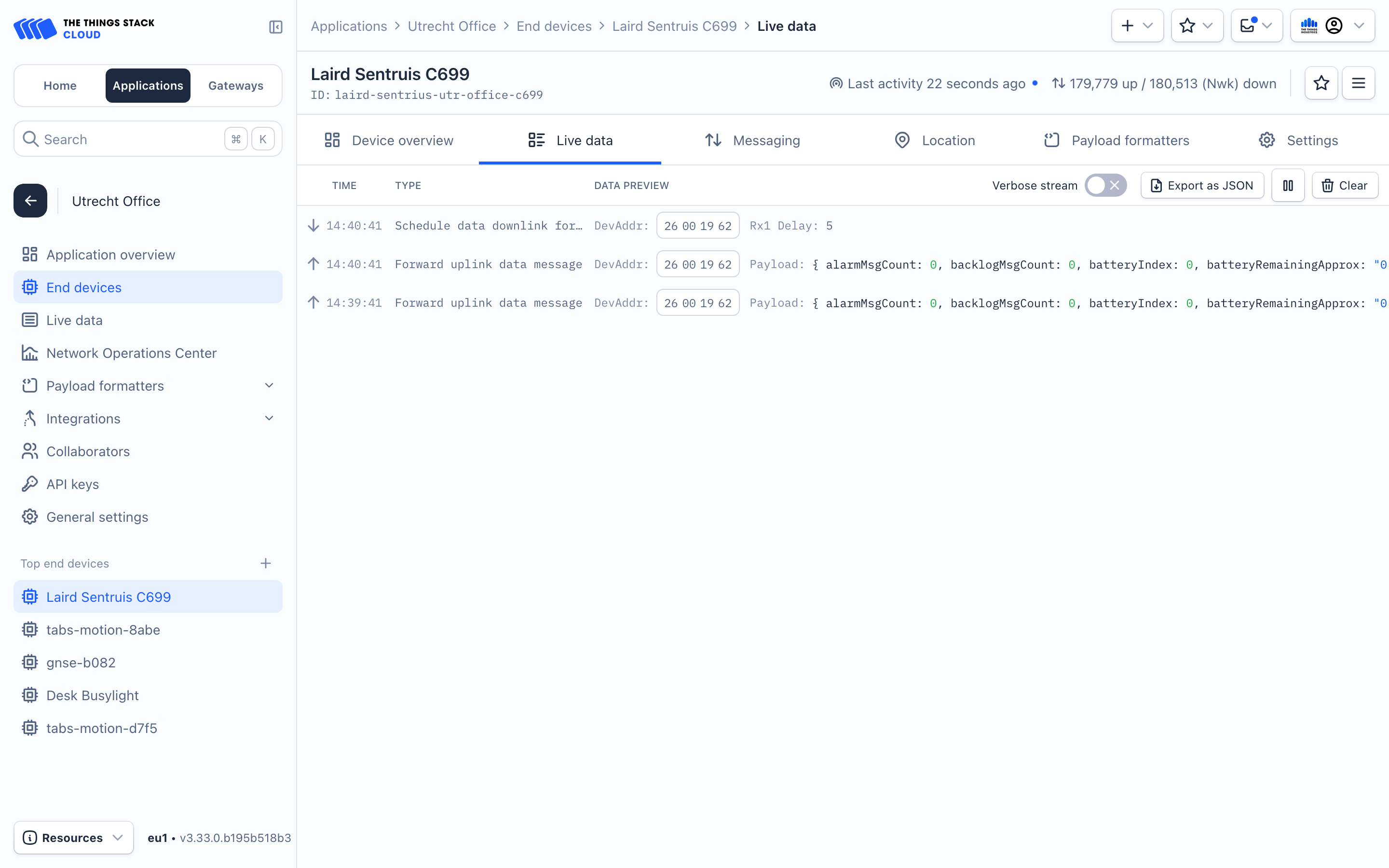
- Head over to the Network Operations Center.