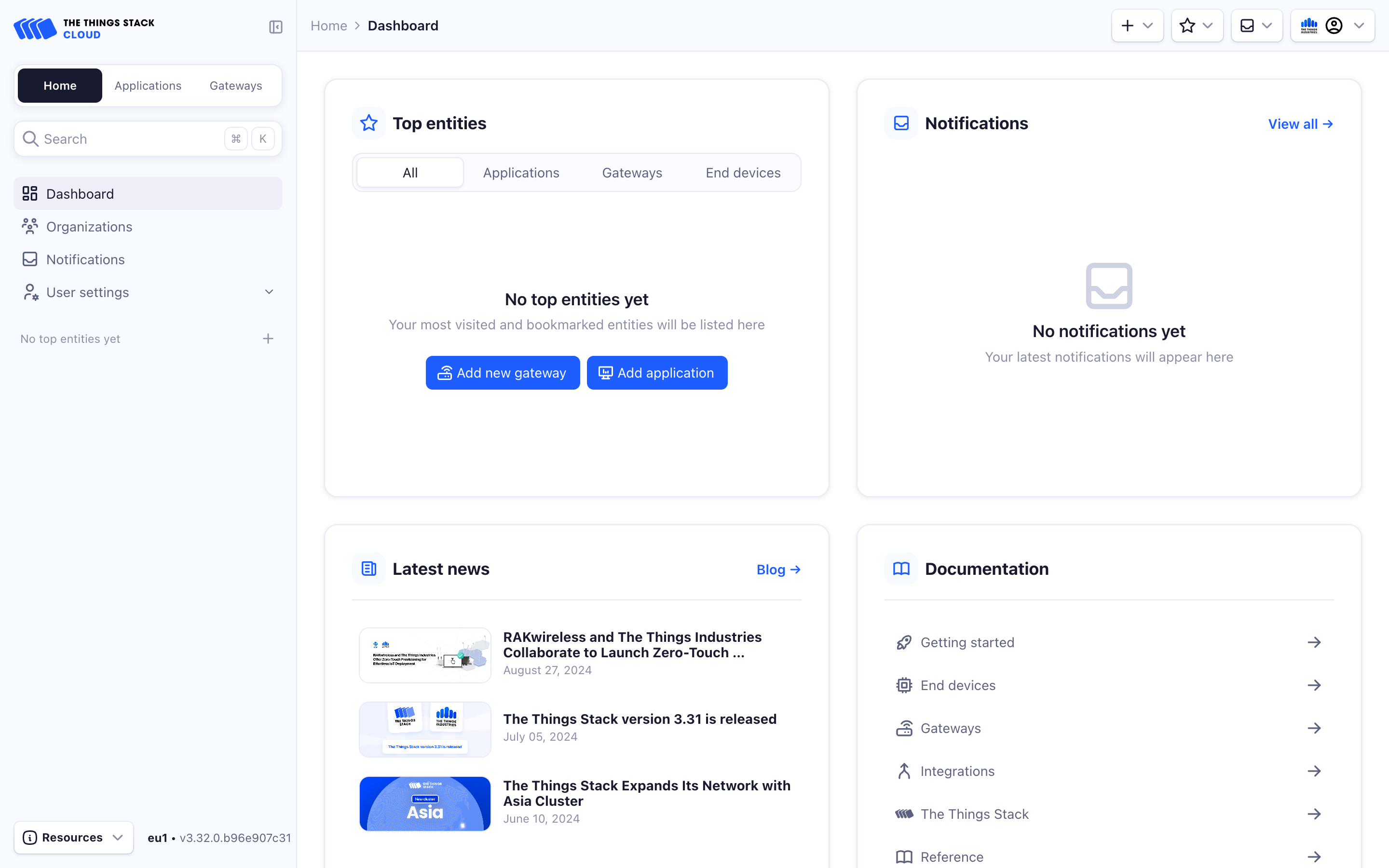The Console needs to be logged in to create gateways, applications, devices and API keys. In this section, learn how to login into the Console.
On the Console landing page, click Login with your The Things Stack Account in order to reach the login page.
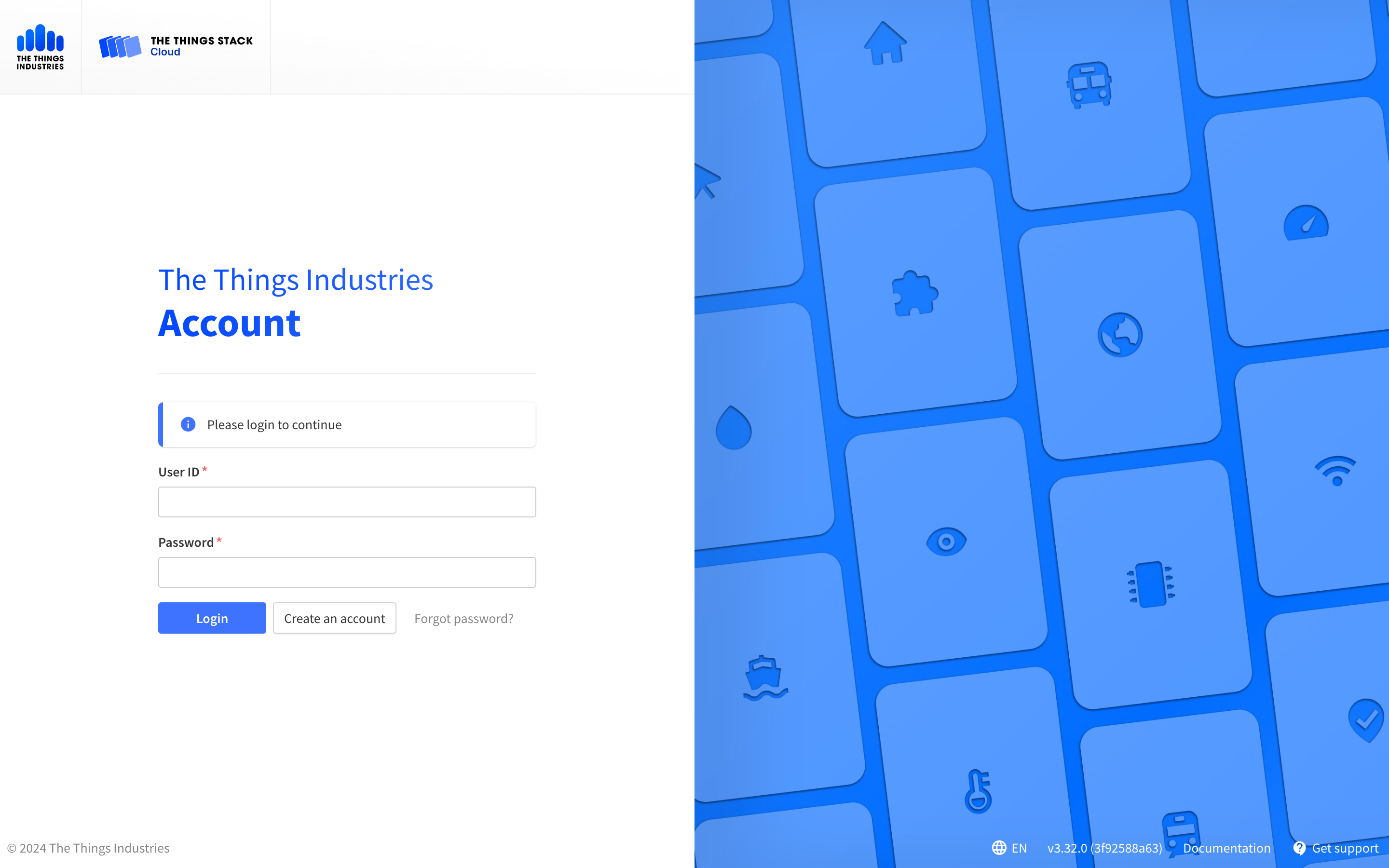
If you do not have an account yet, you can register one by clicking Login using credentials and then Create an account. Then fill in your details and click Create account.
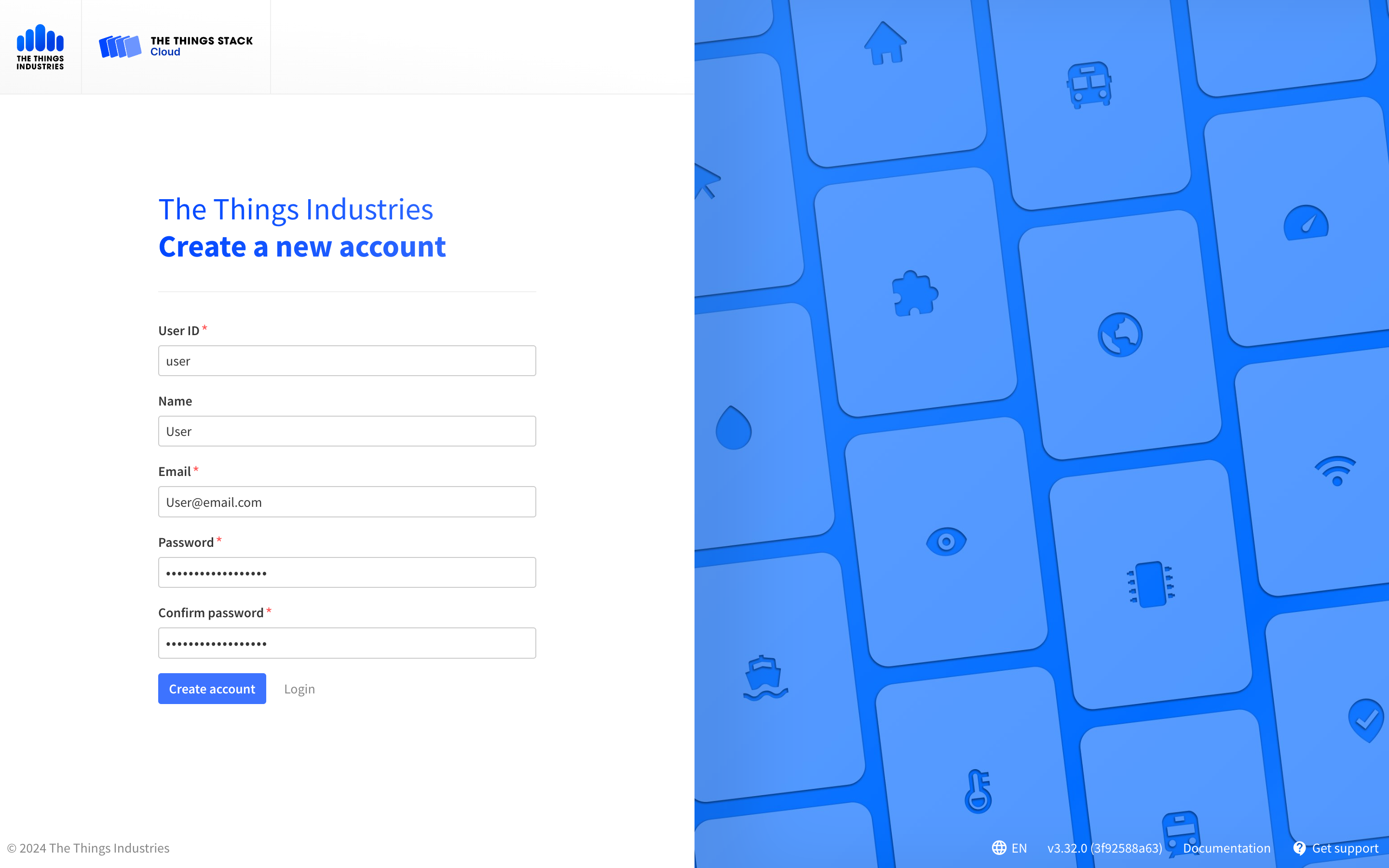
When you use a new account, you may not be able to continue until you have confirmed your email address or your account is approved by an admin user.
After entering your credentials and logging in, you will reach the Console Home page.