This section describes how to setup a Node-RED server and prepare to connect it to The Things Stack.
Requirements
Note:
Node-RED v1.0.6 is current at time of writing and is used in this guide.Setup
Run Node-RED in your terminal and navigate to the server address of your Node-RED instance in your web browser. For example, a default address of a Node-RED instance deployed on localhost is 127.0.0.1:1880. You should see something like:
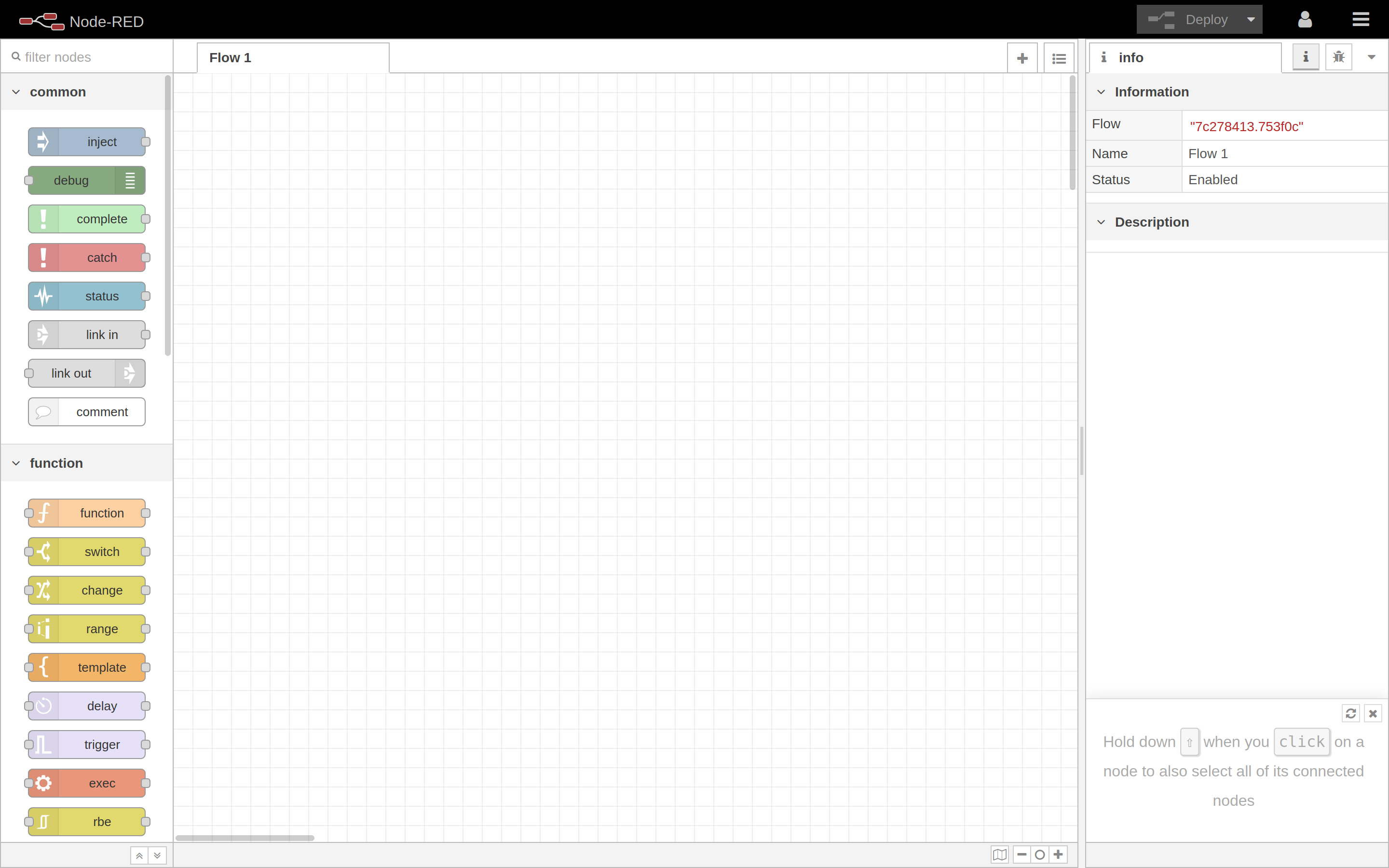
On the left side, you can see various types of nodes that can be used in order to build flows.
All nodes can be found in the Node-RED library.
The Things Stack Console provides the connection information needed for completing this integration.
In The Things Stack Console, click Applications and choose the application you want to connect to Node-RED. Click Integrations in the left hand panel of the Console, and the MQTT submenu to view the MQTT server info:
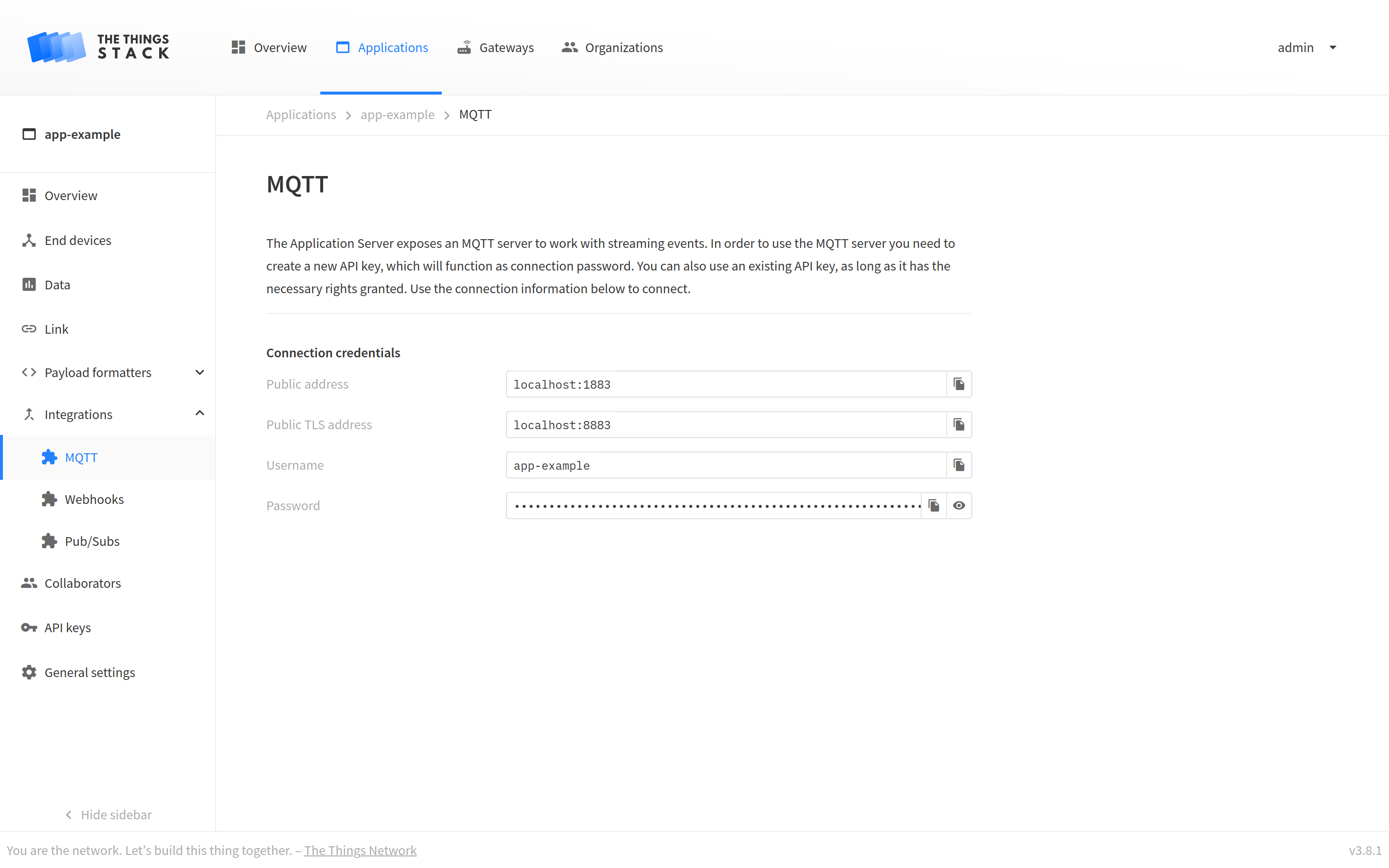
In this example, The Things Stack instance is installed on localhost and a built-in MQTT server is configured by default on port 1883 for insecure connections and on port 8883 for TLS-secured connections.
Please make sure to read a note on using the tenant ID, because the MQTT server address and MQTT topics for multi-tenant The Things Stack deployments have a slightly different format. For example, to connect Node-RED to The Things Stack Sandbox (which is a multi-tenant environment) built-in MQTT server, the MQTT server address would be eu1.cloud.thethings.network instead of localhost, and the MQTT username would be app-example@ttn instead of app-example.
In a later step, we will use this information to connect Node-RED to The Things Stack.