Follow this section to create a Webhook integration with the http in node from Node-RED.
This section follows the HTTP Webhooks guide.
Give a name to your webhook by filling in the Webhook ID field. For the Webhook format, choose JSON.
Enter the Base URL value according to your Node-RED deployment.
Select the message type you want to enable this webhook for and fill in the path to be appended to the Base URL accordingly. Keep in mind that this path needs to be the same as the path provided in http in node.
Finish by clicking the Add webhook button.
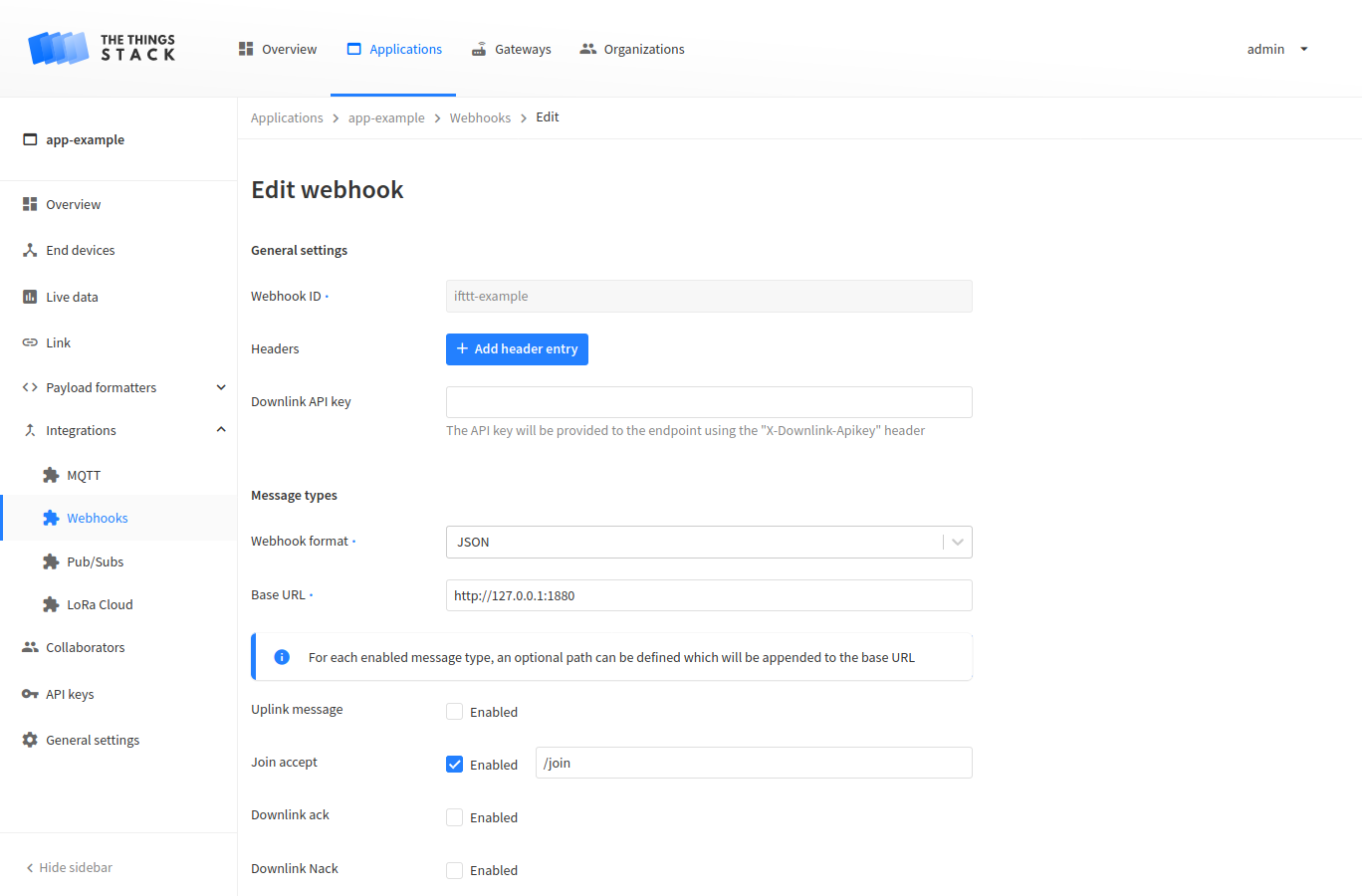
Once you have completed the integration, your IFTTT applet can be triggered by events on The Things Stack and the payload values from The Things Stack messages can be incorporated in the actions defined in your applet. The setup shown in this guide leads to receiving an SMS containing temperature and humidity sensor values whenever a join request from the device is accepted.