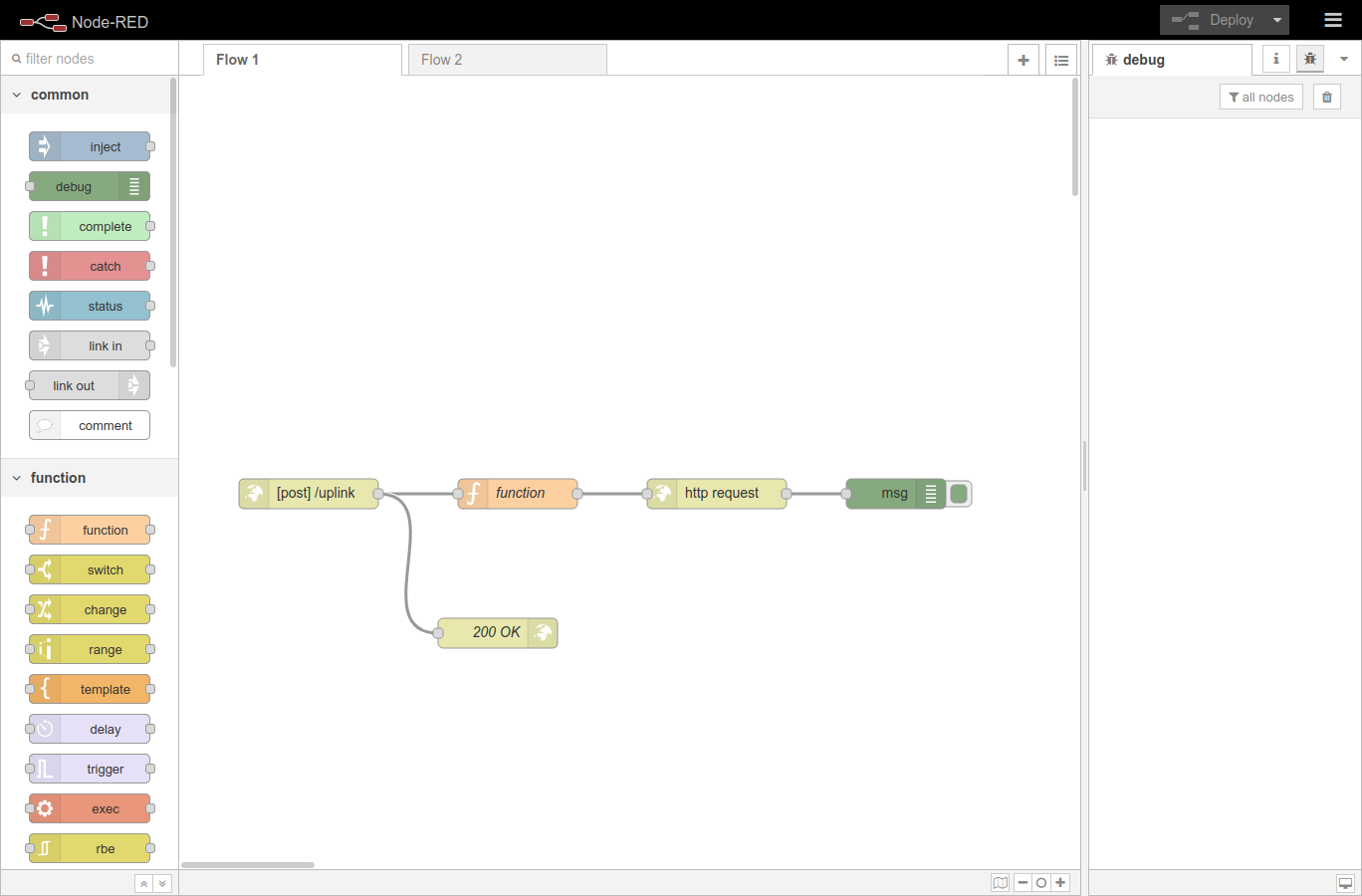This section shows how to create a flow that will act like a mediator between The Things Stack and IFTTT. This flow will receive JSON messages from The Things Stack via the Webhooks integration, extract the decoded payload and send it as a payload of a separate HTTP POST request to IFTTT.
Run Node-RED and open a new flow by clicking the + button in the upper right.
Place the http in node on the dashboard and double-click on it to configure it.
Select POST as a Method.
In the URL field enter the arbitrary path name, e.g. join if you are enabling the integration for the Join accept messages. Keep in mind that this path name also needs to be used when creating a Webhook on The Things Stack.
Click Done to finish.
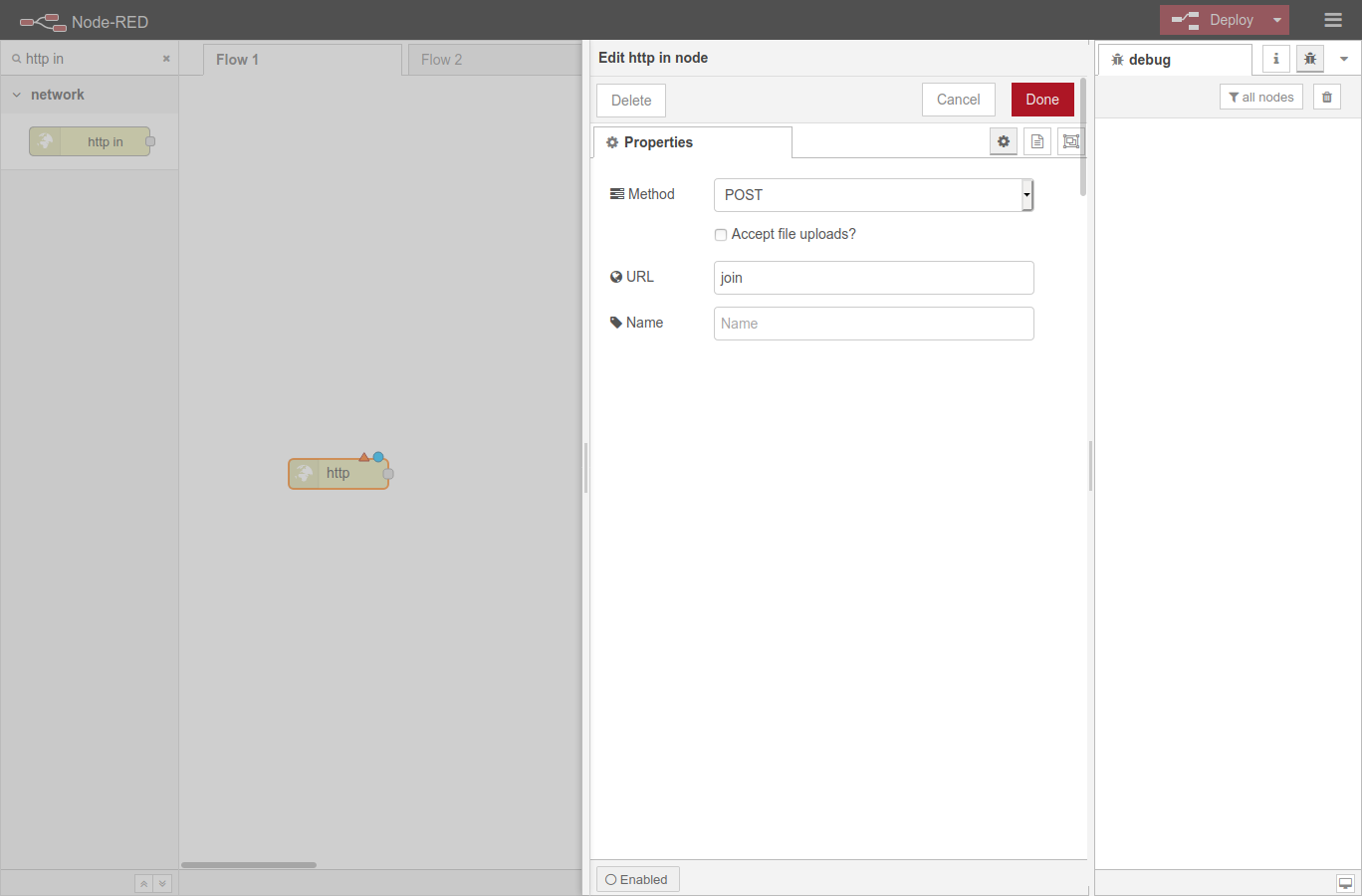
Next, add a function node to the dashboard. This node is used to define the structure of the HTTP POST request to be sent to IFTTT.
In the Function field of its configuration, paste the following code, adjust it according to your setup and select Done:
msg.url = "..." # Paste the URL copied from IFTTT in the previous step
msg.method = "POST";
msg.payload = {
# Adjust according to your payload or leave empty
'value1' : msg.payload.uplink_message.decoded_payload["temperature"],
'value2' : msg.payload.uplink_message.decoded_payload["humidity"]
}
return msg;
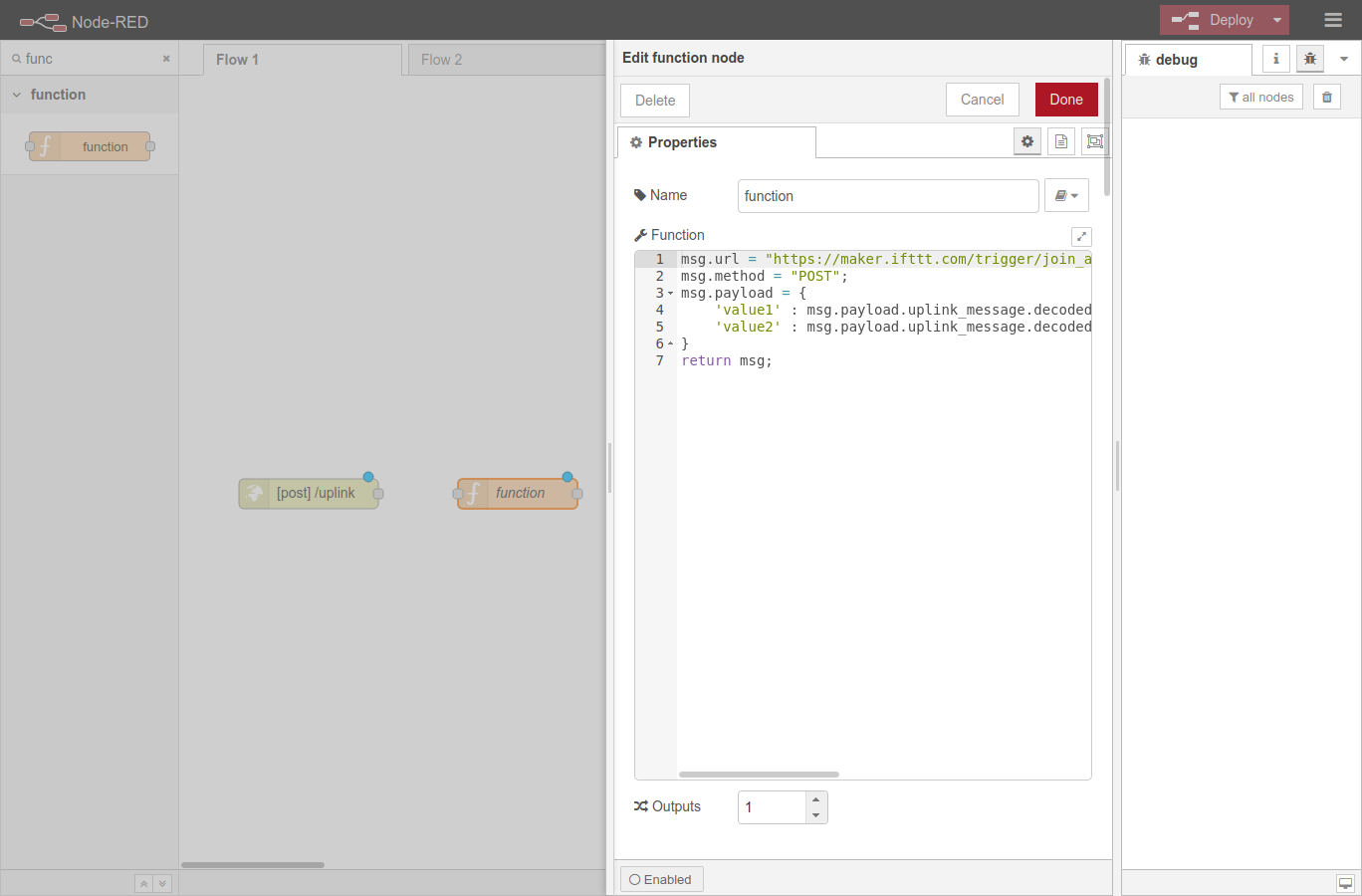
Place the http request node on the dashboard.
In its configuration, choose set by msg.method for a Method and select Done.
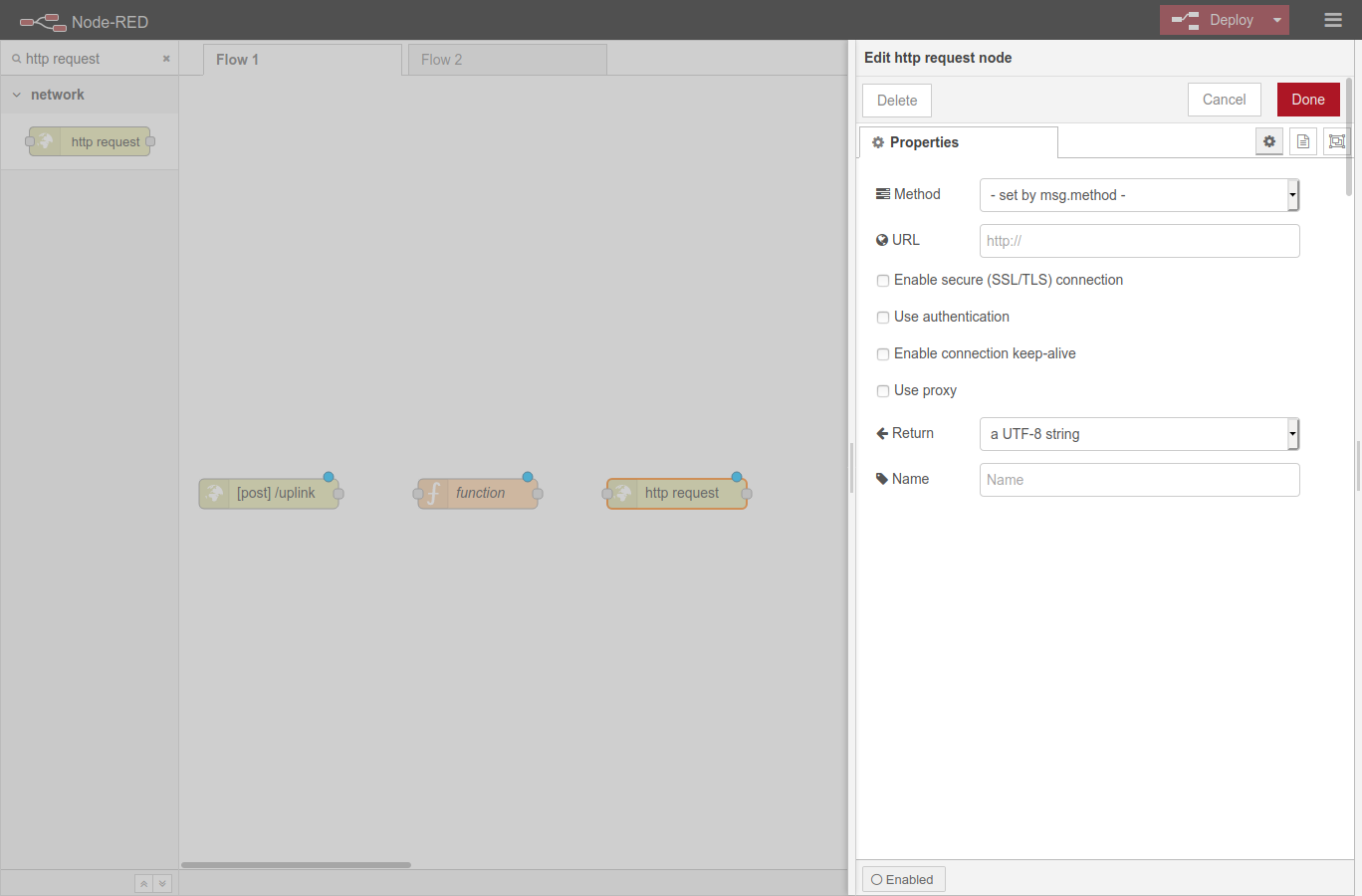
To avoid timeouts of the HTTP requests originating from The Things Stack, the http in node needs to be connected to an http response node.
Add the http response node to the dashboard and configure it to reply to these requests with 200 OK.
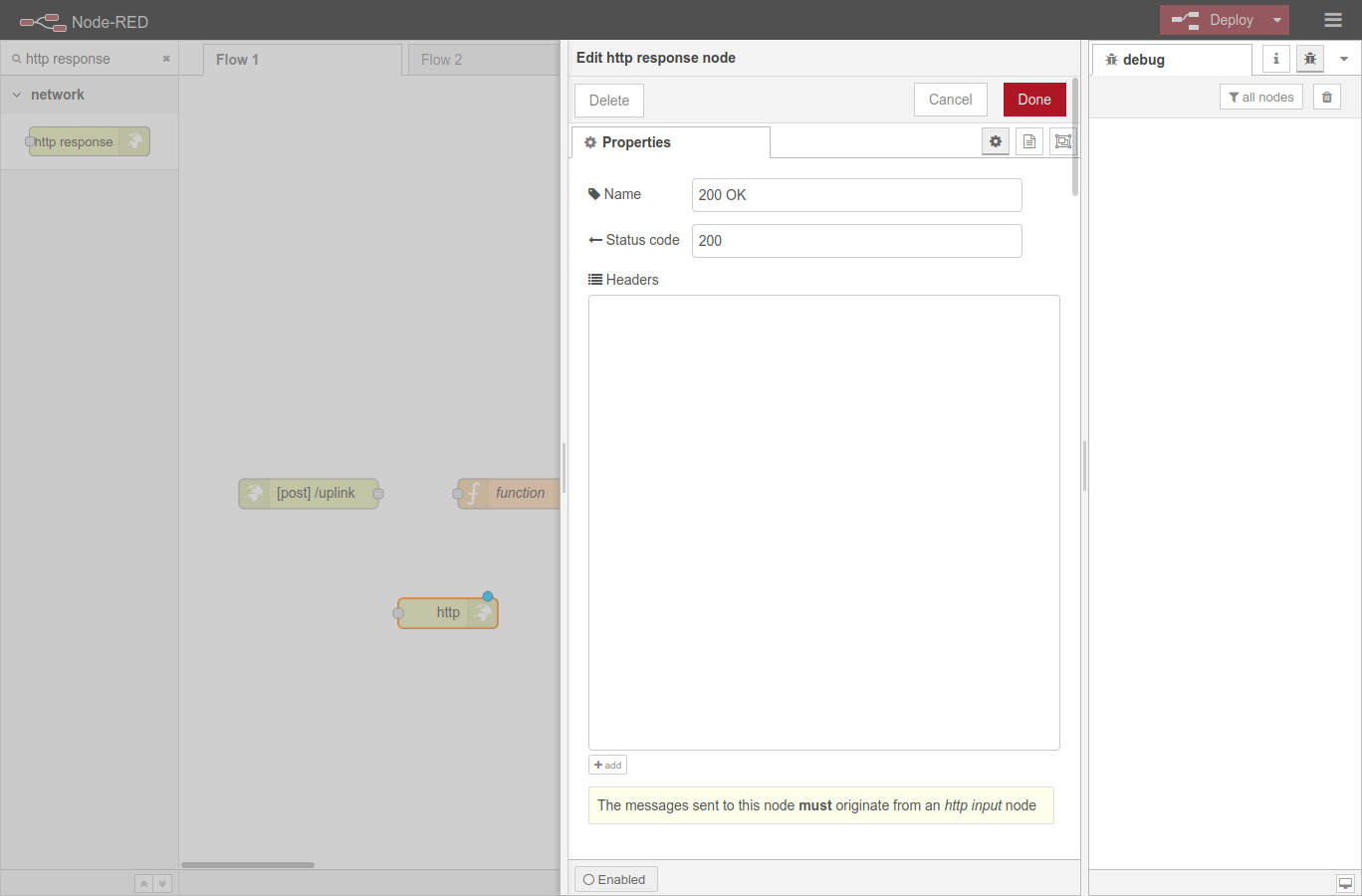
Finally, add the debug node to the dashboard, configure it to display a complete msg object as an Output and finish by selecting Done.
Connect these nodes as shown on the picture below and click the Deploy button in the upper right corner. Use the debug window below this button to monitor the results.