Create an applet on IFTTT and prepare the setup by following the steps below.
Log in to your IFTTT user account.
Select the Create button in the upper right.
Click the + This button.
Search for and choose Webhooks as the service.
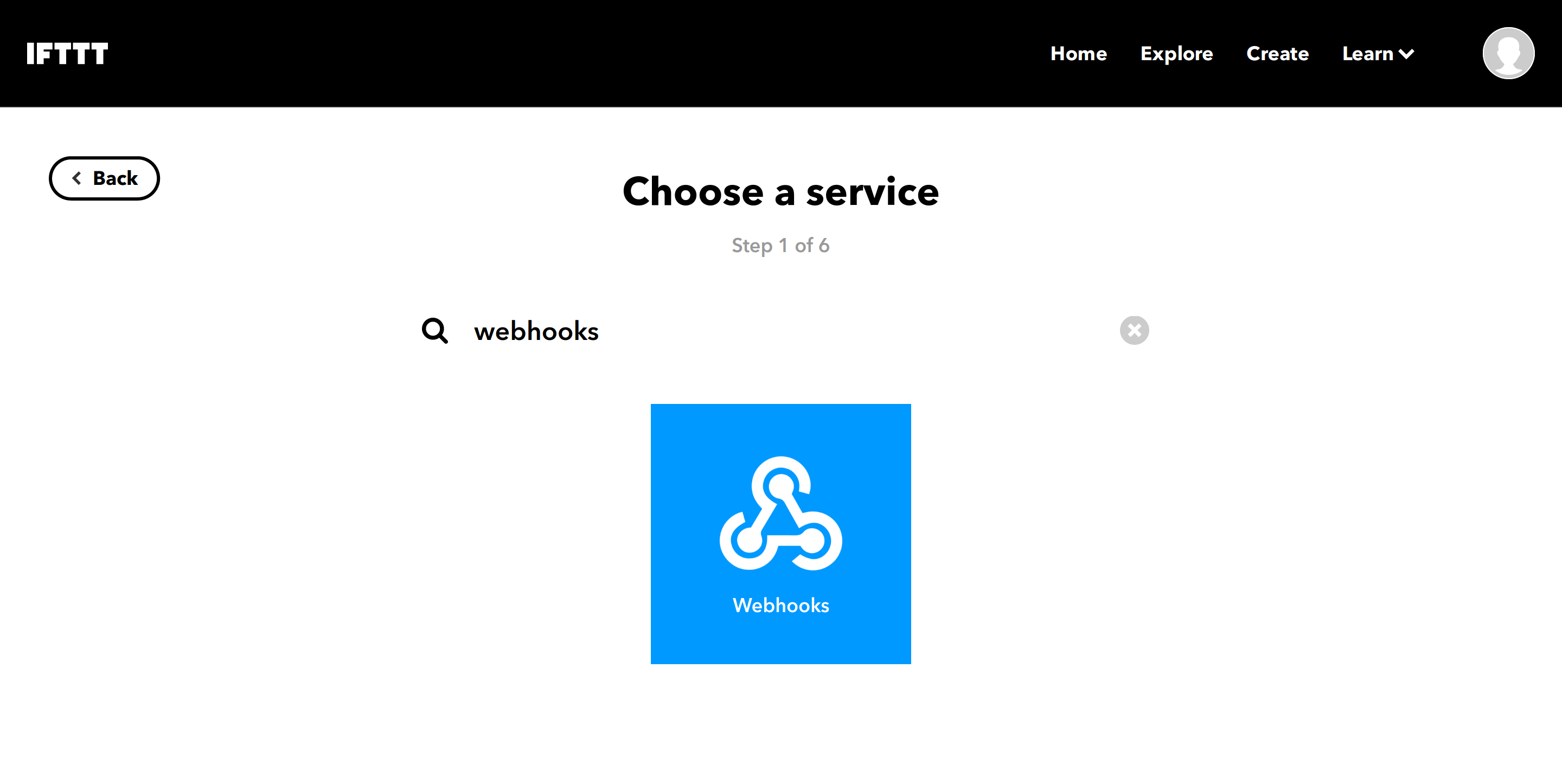
Select Receive a web request as a trigger.
Give a name to the trigger event and click the Create trigger button.
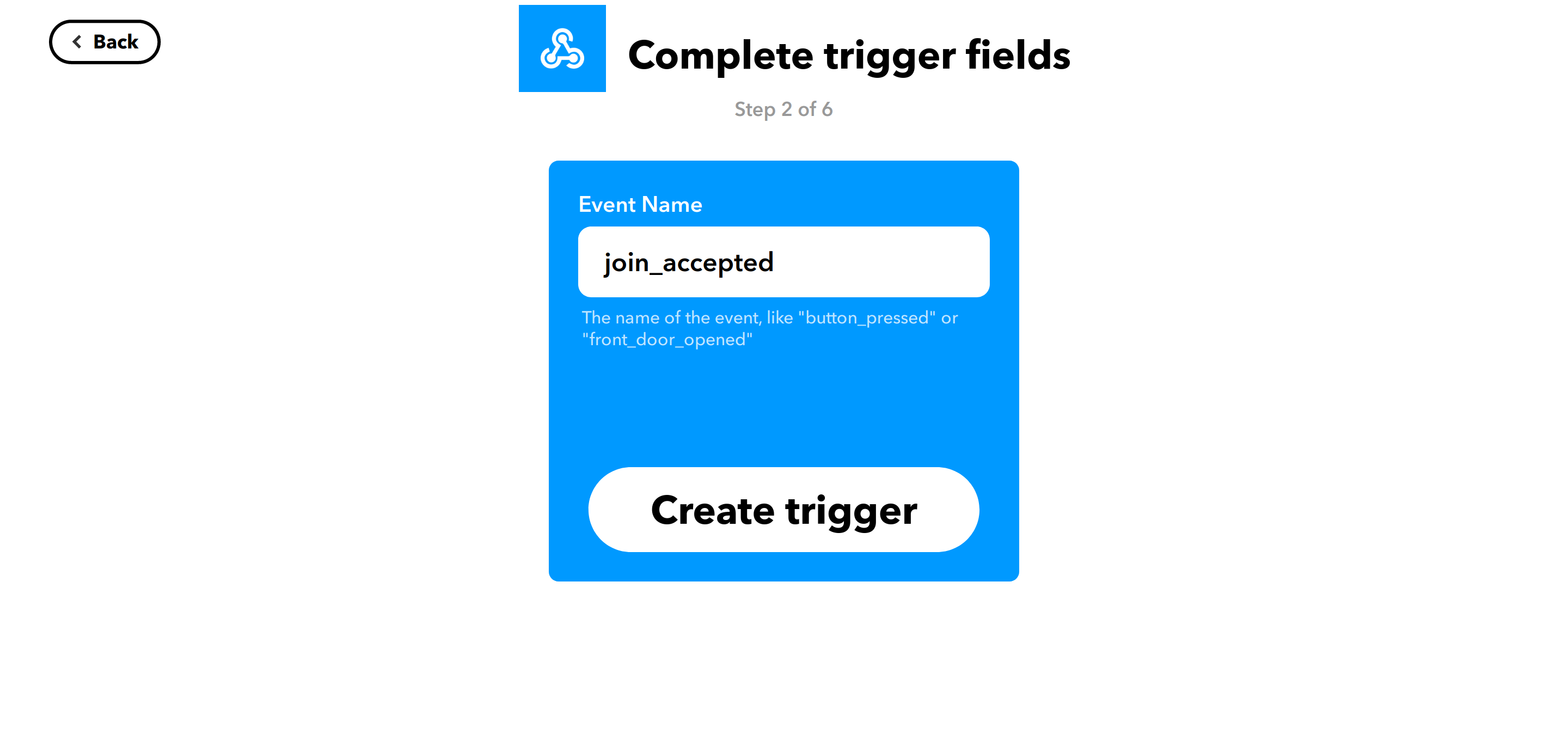
Next, click the + That button.
There are many action services to choose from. In this guide, we will use the Android SMS action service to trigger an SMS when a LoRaWAN® Join accept message is sent from The Things Stack.
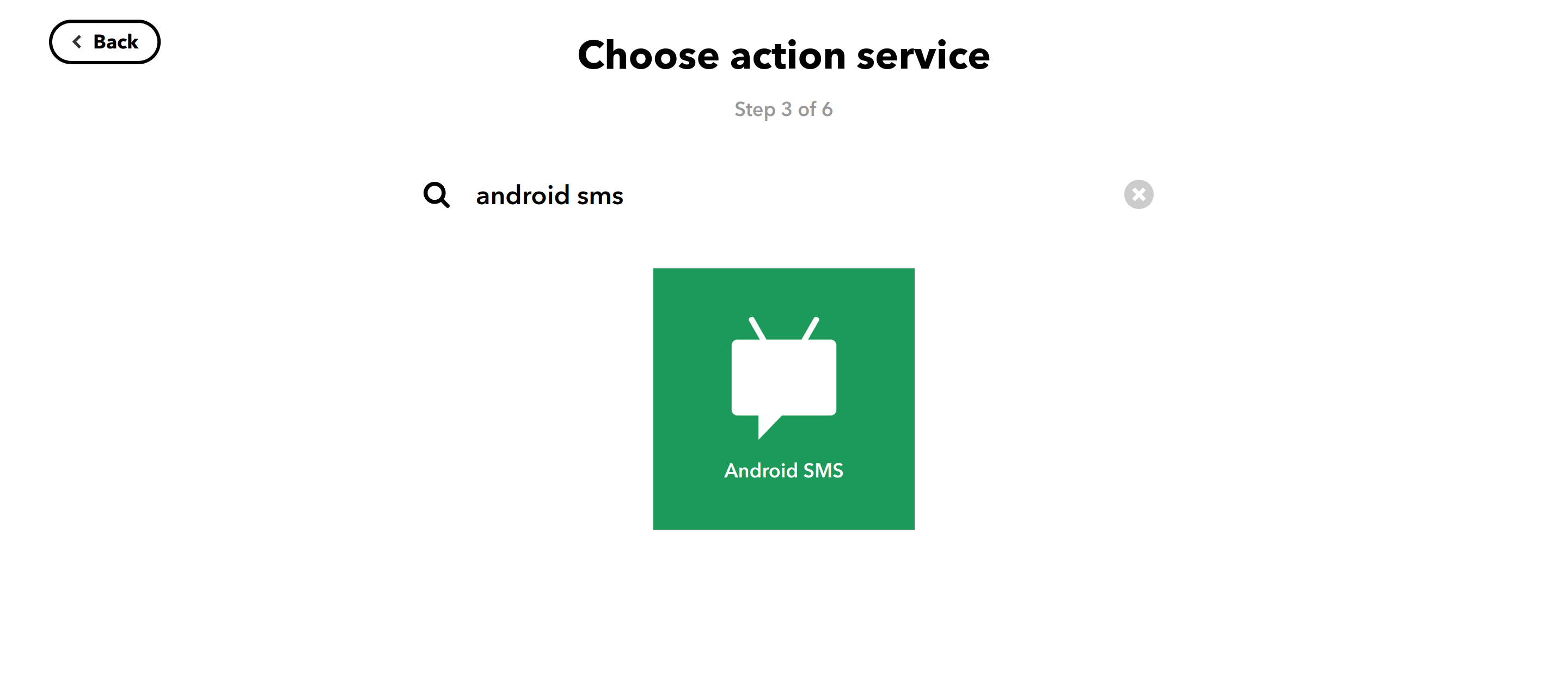
You also need to specify the action within the action service. For the Android SMS action service, choose Send an SMS as an action.
Complete the action fields by entering the phone number and SMS body, then click the Create action button.
You may also pass the decoded payload values from The Things Stack as value1, value2 and value3. Learn how to implement this by following the Node-RED Setup section.
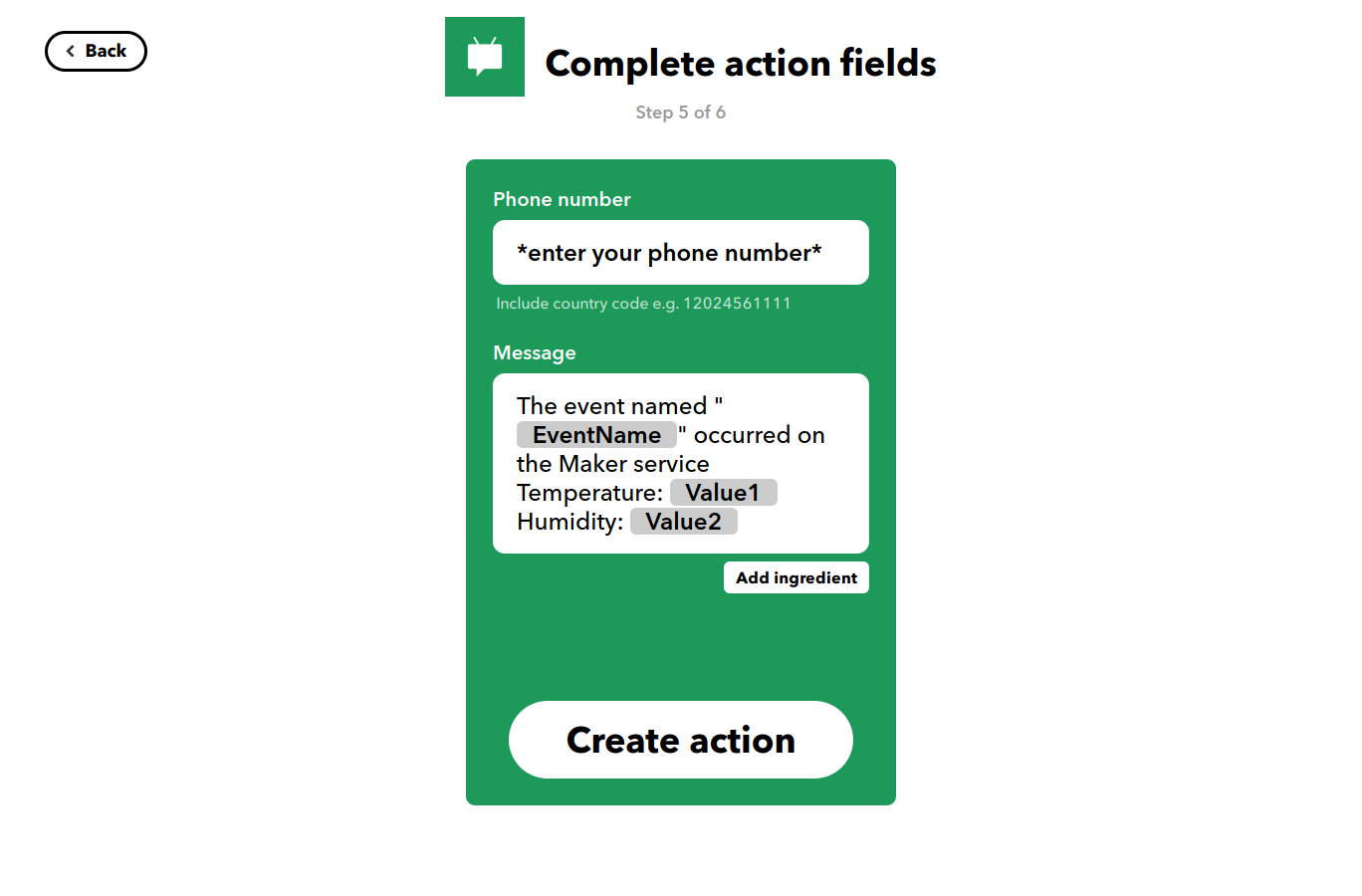
Review your applet and select Finish.
After you have created your applet, make sure that its status is set to Connected.
Next, navigate to the Webhooks service page and click the Documentation button in the upper right.
Here you will find the URL you will be sending the HTTP POST request to. Replace the {event} field with the name of your trigger event, then select and copy this URL.
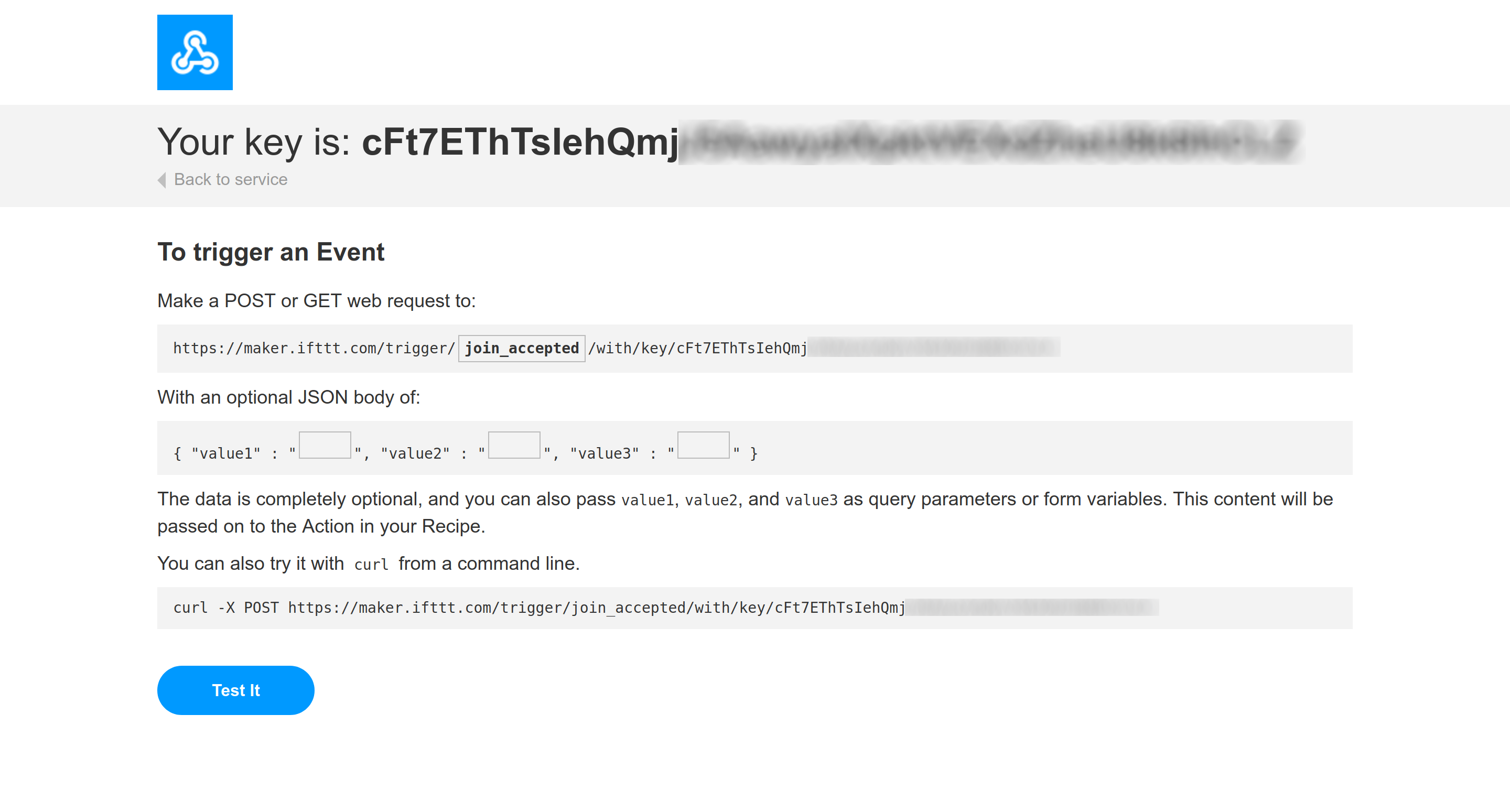
You can test the action service by triggering it manually with the Test It button on the bottom of this page.