The Semtech UDP Packet Forwarder is the original LoRaWAN® packet forwarder, connecting to servers through the Semtech UDP protocol. Many gateways include a pre-compiled version of the Semtech UDP Packet Forwarder, often adapted to the specific gateway.
Warning:
The Semtech UDP Packet Forwarder has many security and scalability drawbacks. Use LoRa Basics™ Station to connect your gateway to The Things Stack.Configuration
When the packet forwarder starts, it looks in the current directory for a global_conf.json, a local_conf.json and a debug_conf.json. The Gateway EUI, Network Server Address, Frequency Plan, Ports, and other parameters are configurable in these files.
If debug_conf.json exists, the other files are ignored - otherwise, the parameters in local_conf.json override those in global_conf.json.
An example global_conf.json is available in the Semtech UDP Packet Forwarder Github repository. It is also possible to download a global_conf.json configured with your Gateway EUI and Frequency Plan directly from The Things Stack.
Download Configuration in the Console
To download a global_conf.json file for your gateway, open the Gateway overview page in the console. Click the Hamburger menu in the top-right and then click Download global_conf.json to download the file.
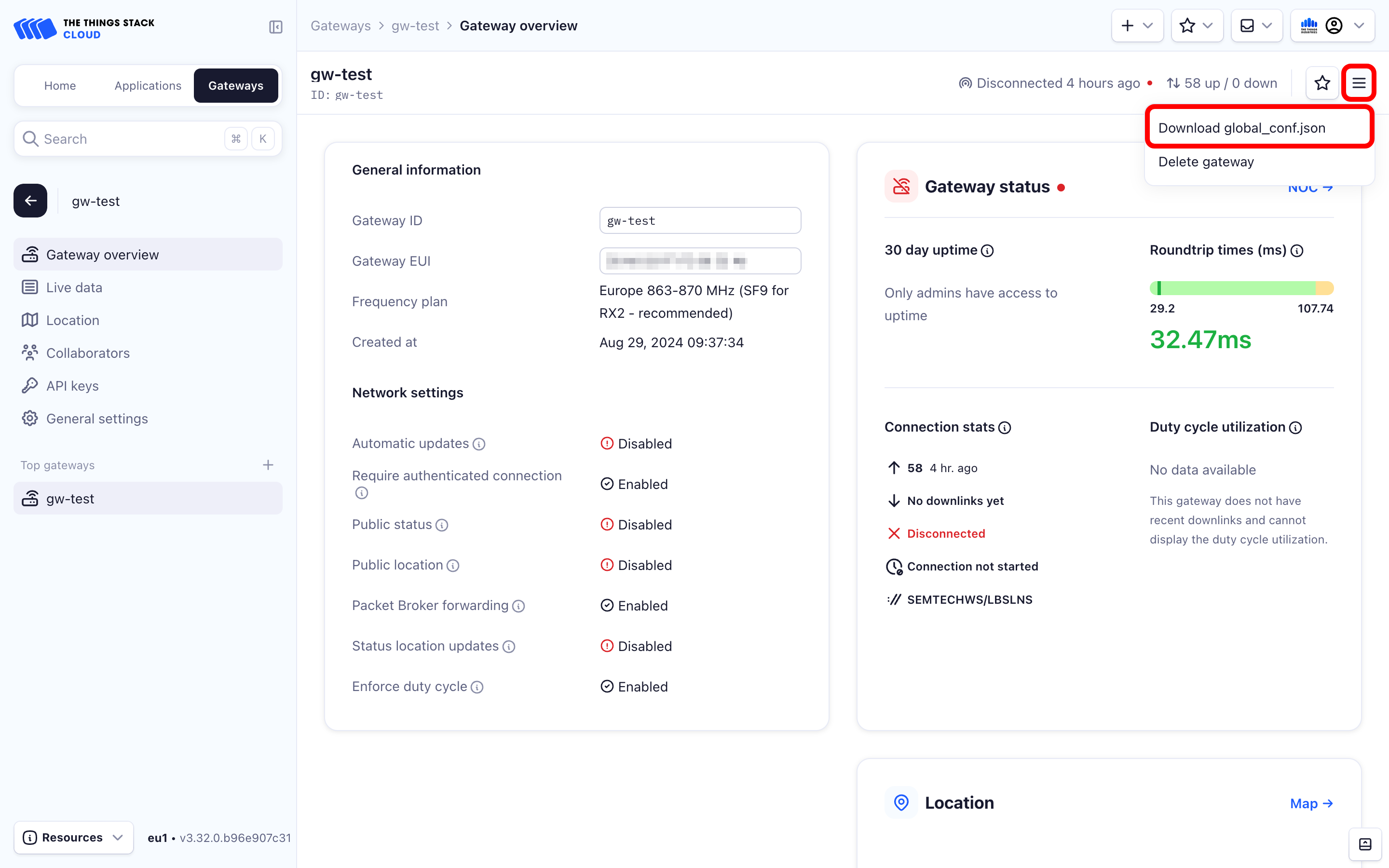
Download Configuration via Terminal
To download a global_conf.json file using the terminal, you will need a Gateway API key with the View gateway information right enabled. To create an API key, see instructions for in the Adding Gateways guide.
Open the command prompt in Windows or any Linux terminal to run a curl command (as shown below) to generate the required global_conf.json file in your current working directory.
Make sure you replace thethings.example.com with your server address, {GATEWAY_ID} with your Gateway ID, and {GATEWAY_API_KEY} with the API key you generated:
curl -XGET \
"https://thethings.example.com/api/v3/gcs/gateways/{GATEWAY_ID}/semtechudp/global_conf.json" \
-H "Authorization: Bearer {GATEWAY_API_KEY}" > global_conf.json
Note:
The global_conf.json file you download from The Things Stack contains the gateway_ID field, that has a different value than the Gateway ID in The Things Stack Console.
Gateway ID in The Things Stack Console represents the name of your gateway used to register it, while the gateway_ID field in the global_conf.json file contains your gateway’s EUI, which is required by the UDP packet forwarder.