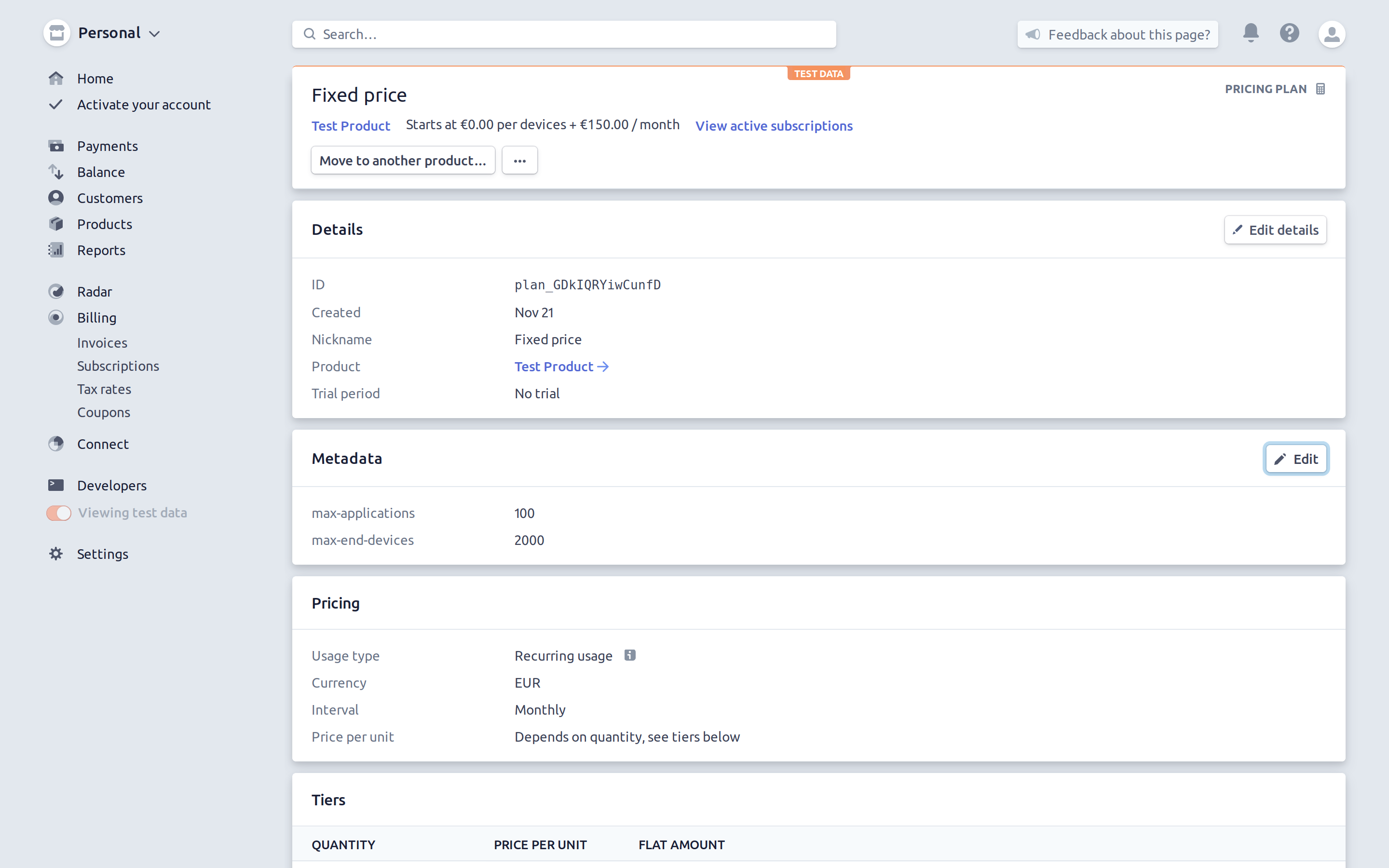Creating a Product and the Initial Pricing Plan
In order to create a product, first login into the Stripe dashboard and click on the Products menu on the right. The products list will now open.
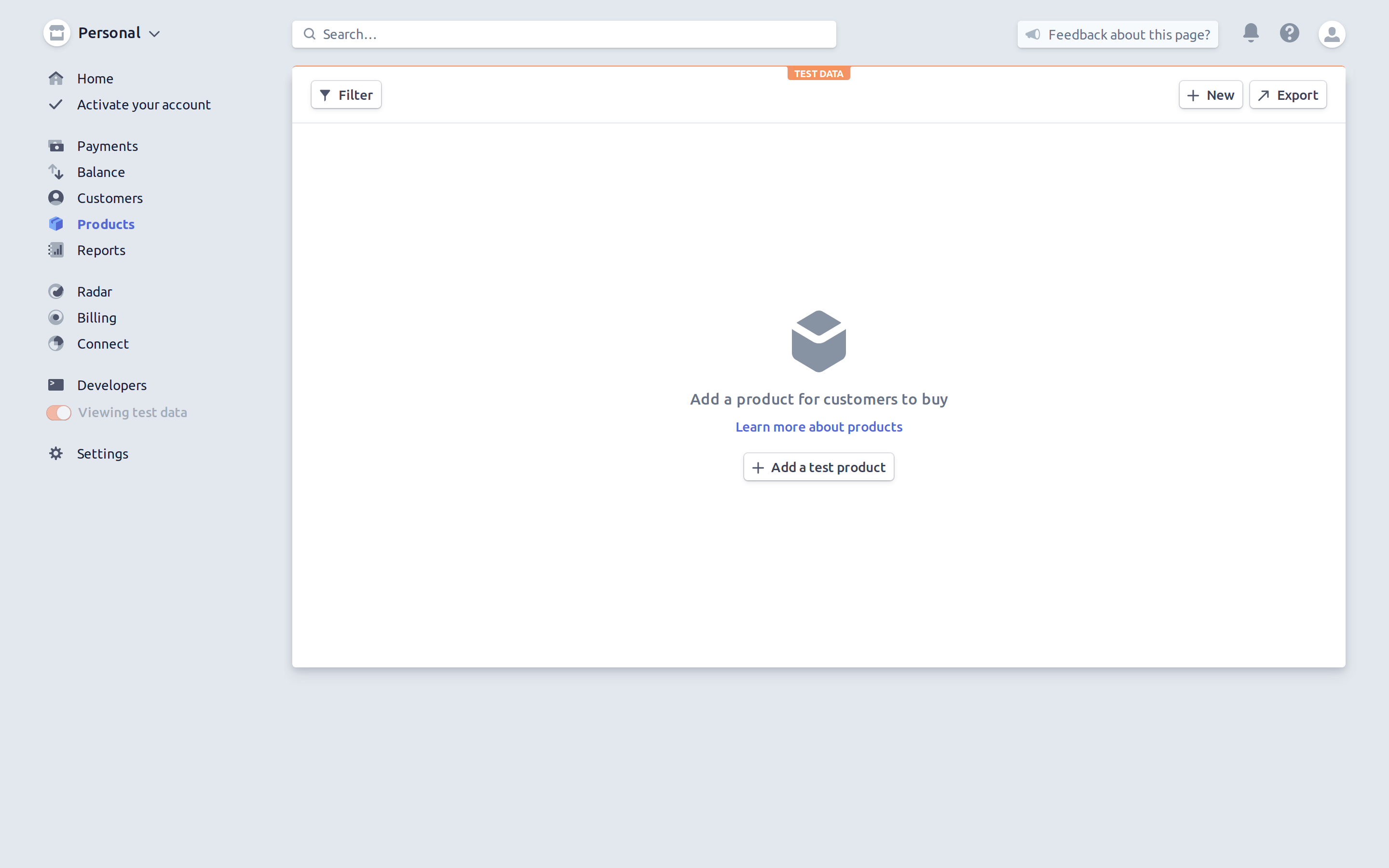
You can now click on the + New button in order to add a new product.
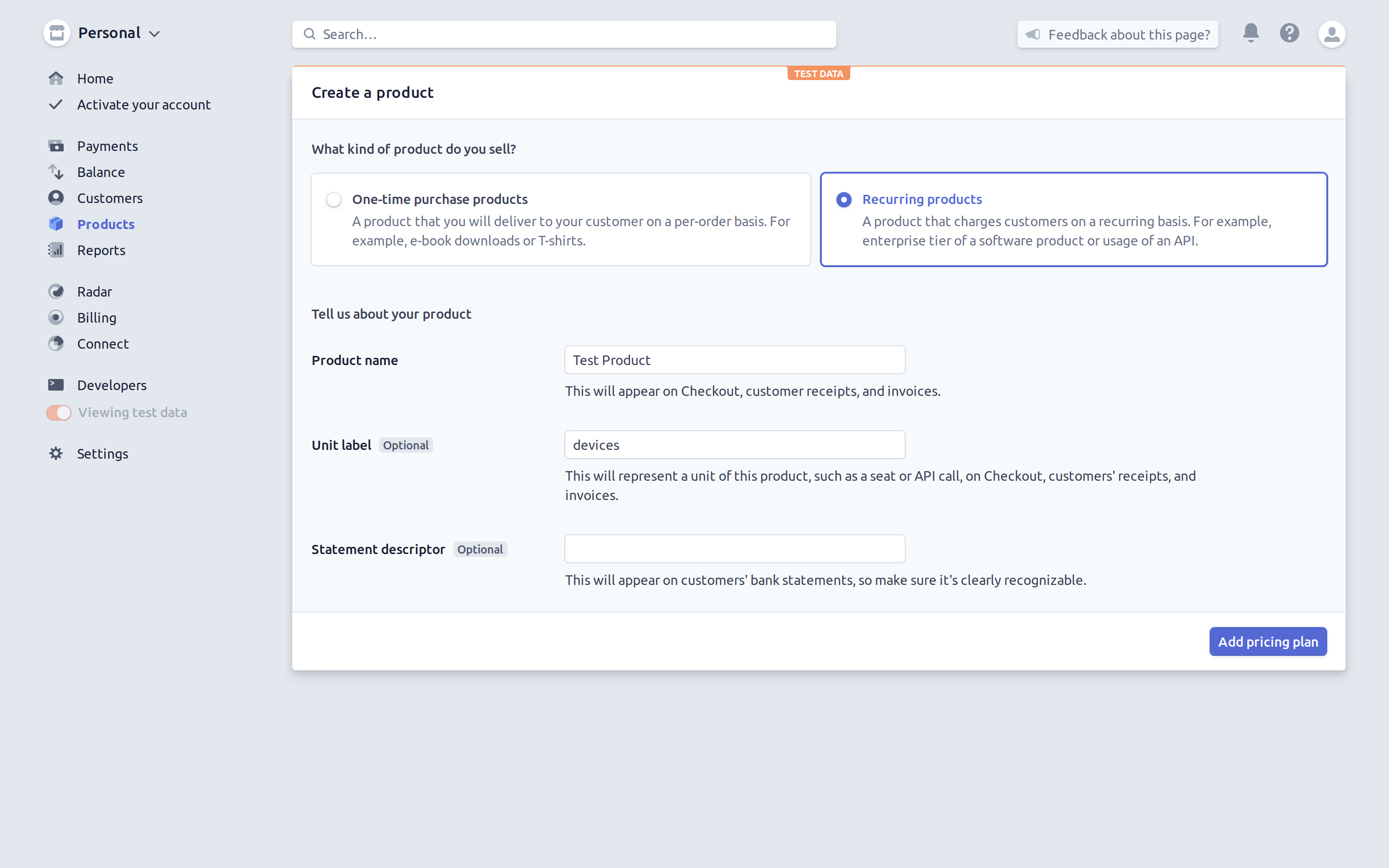
After specifying the name and the unit label, you can add a new pricing plan by clicking on Add pricing plan.
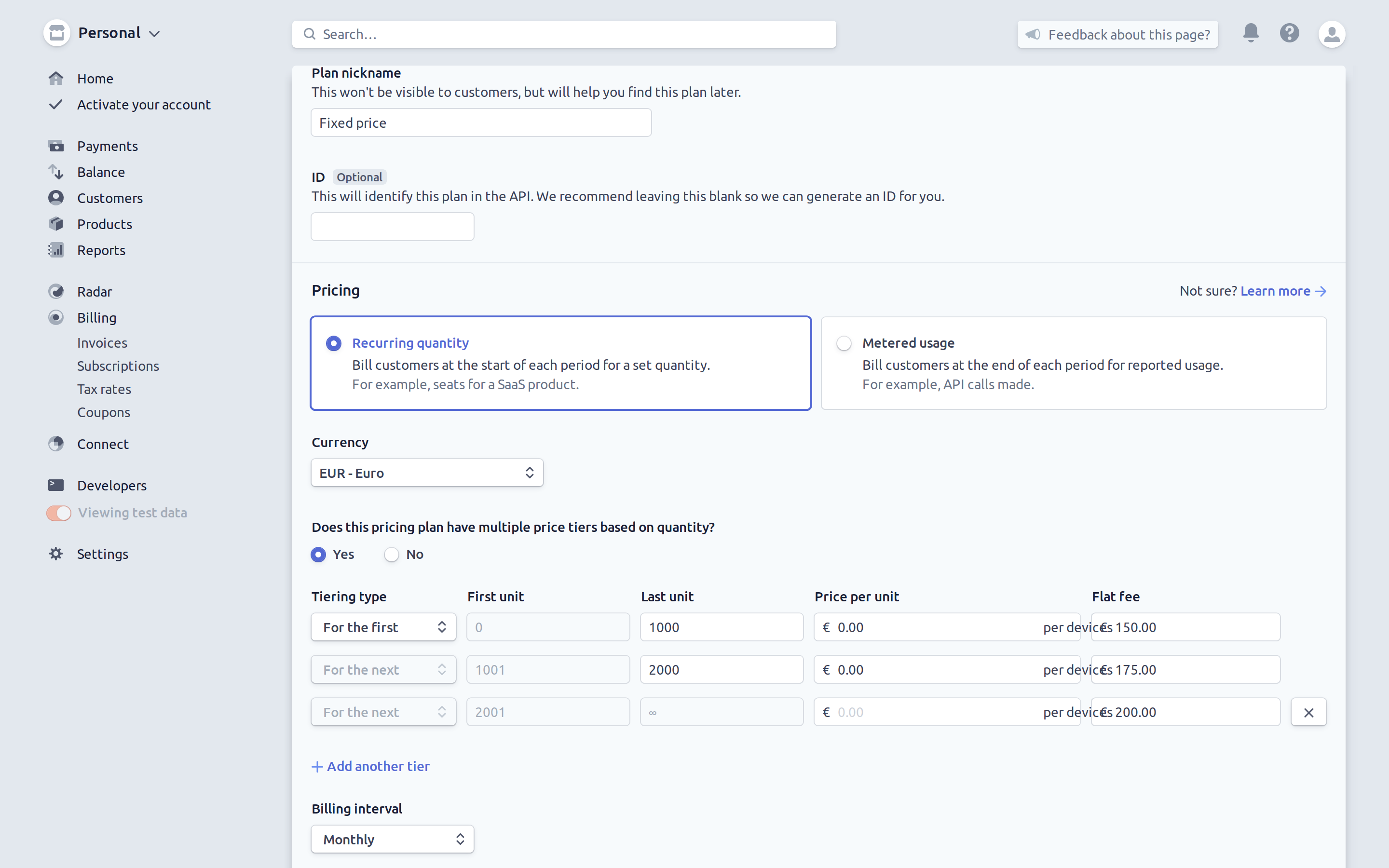
After setting up the plan, scroll down and click Add pricing plan. Your product will be created with the given pricing plan and you can now provide the pricing plan ID in the configuration.
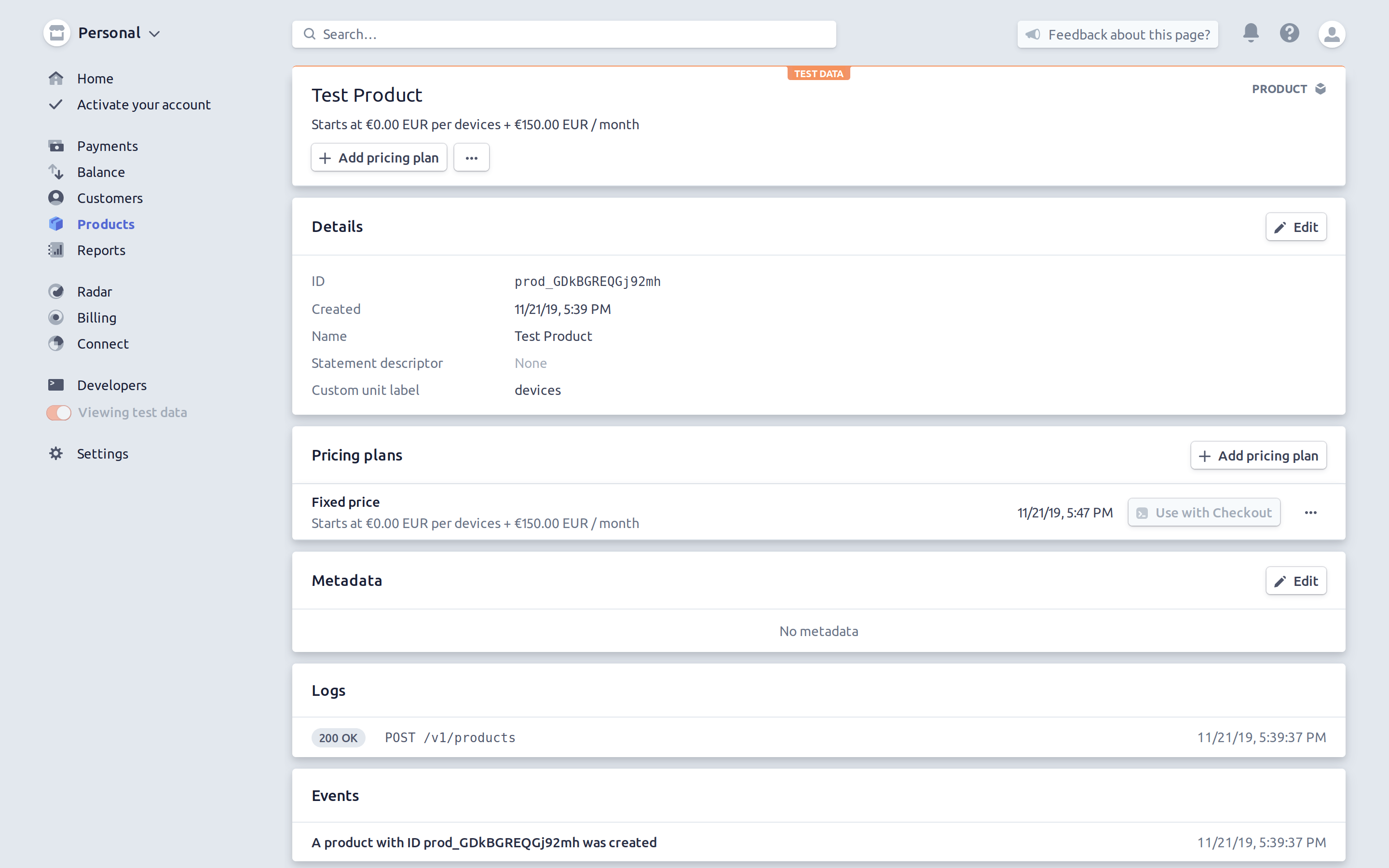
Adding Tenant Entity Limitations to a Pricing Plan
It is possible to limit the number of entities a customer can create when subscribed to a specific pricing plan. In order to achieve this, click on the pricing plan you would like to modify. The pricing plan description page will open.
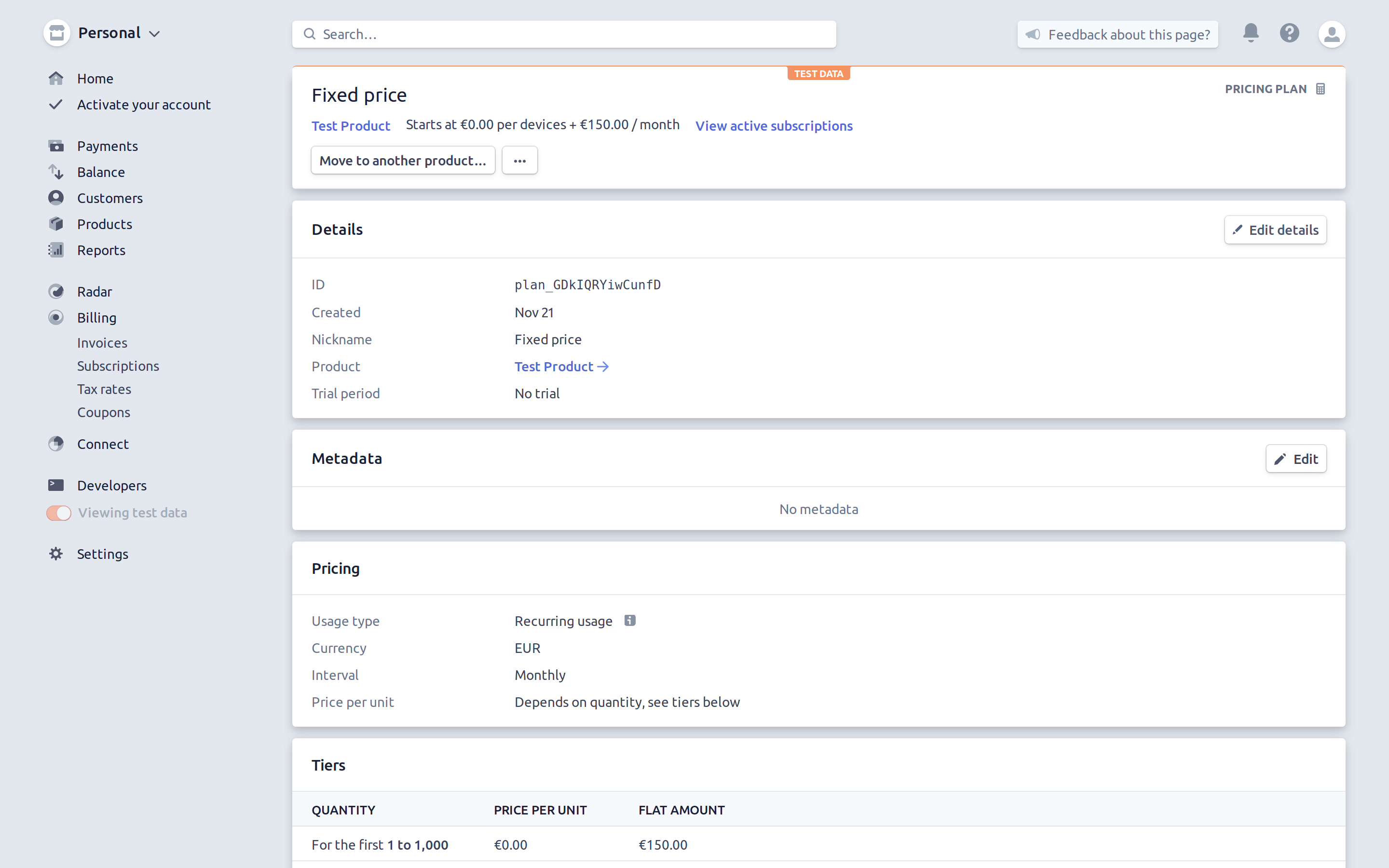
Entity limits can be specified using metadata fields. The following fields are supported:
| Field name | Description |
|---|---|
max-applications |
The maximum number of registered applications a tenant can have concurrently. Optional. |
max-clients |
The maximum number of registered clients a tenant can have concurrently. Optional. |
max-end-devices |
The maximum number of registered end devices a tenant can have concurrently. Optional. |
max-gateways |
The maximum number of registered gateways a tenant can have concurrently. Optional. |
max-organizations |
The maximum number of registered organizations a tenant can have concurrently. Optional. |
max-users |
The maximum number of registered users a tenant can have concurrently. Optional. |
In order to add one (or more) of these limits, click on the Edit button of the Metadata section and fill in the limits.
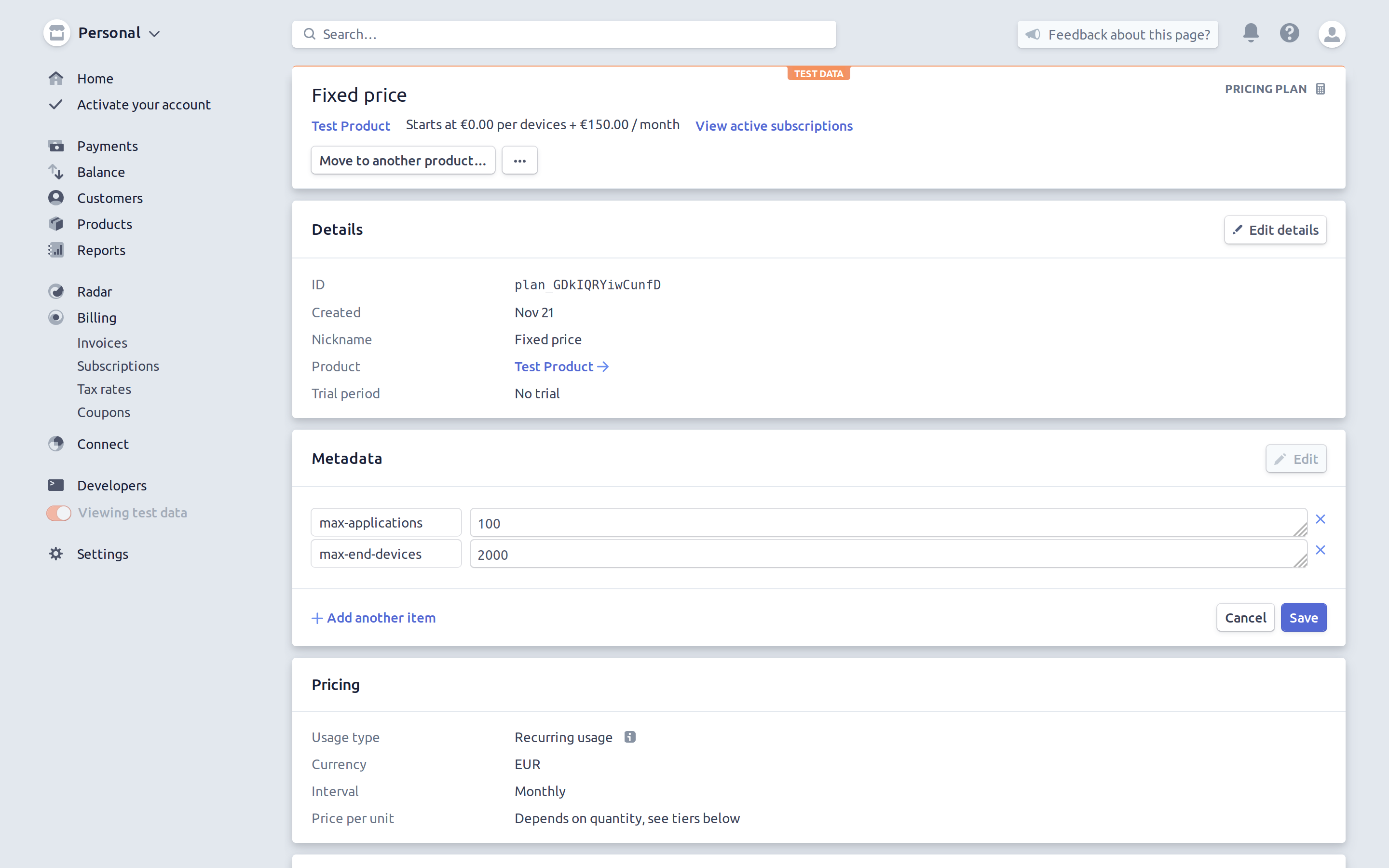
After filling in the limits, click on Save. The plan will now be updated with the new limits.