This section shows how to subscribe a tenant in The Things Stack Cloud deployment via AWS Marketplace.
Subscribing The Things Stack Cloud tenant
Navigate to The Things Stack for LoRaWAN in AWS Marketplace.
Sign in to the AWS account and click on View purchase options.
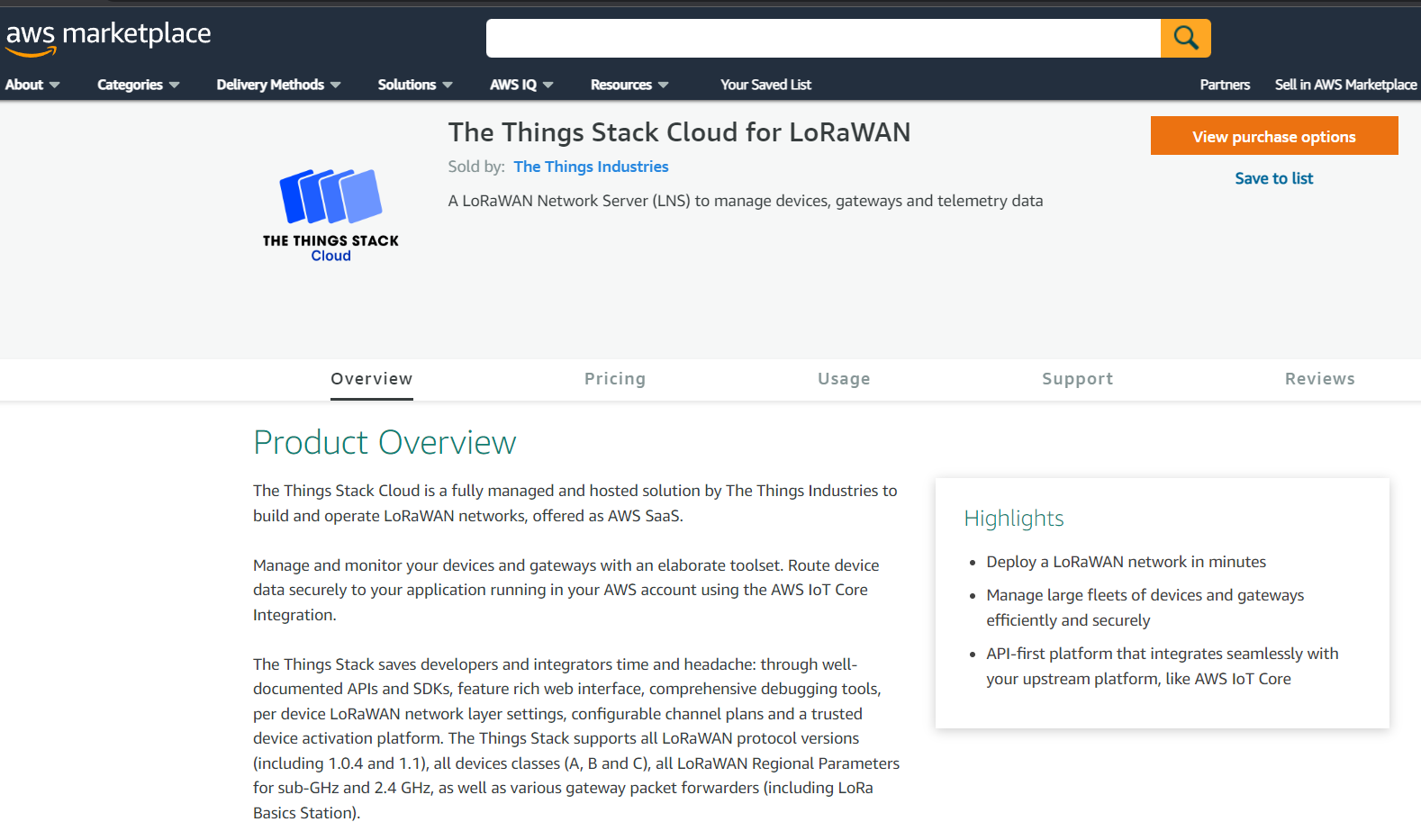
You will be navigated to the below page, then click on Subscribe.
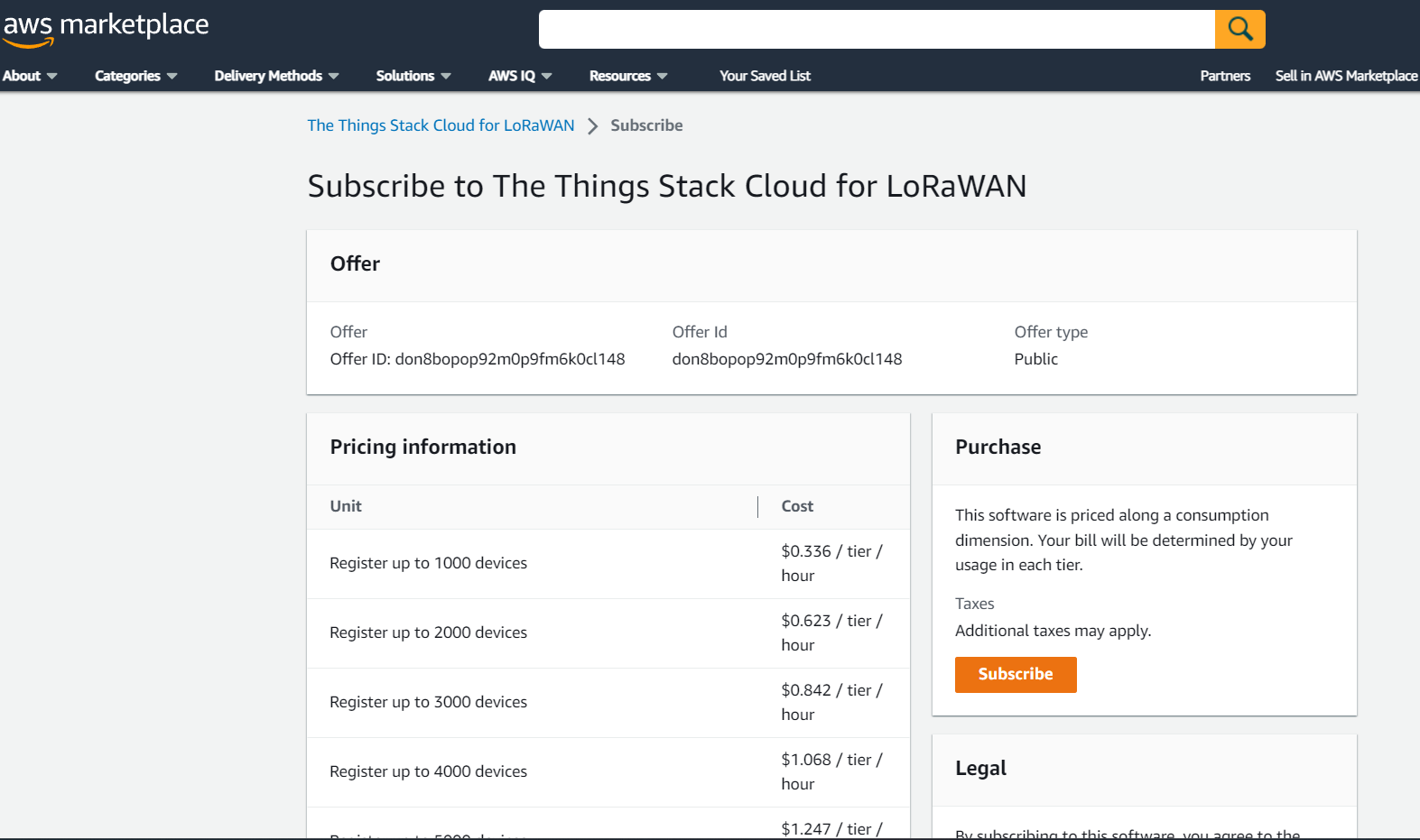
Navigate to the Manage Subscriptions in the AWS Marketplace. In The Things Stack Cloud for LoRaWAN subscription, select the option Set up product at the bottom.
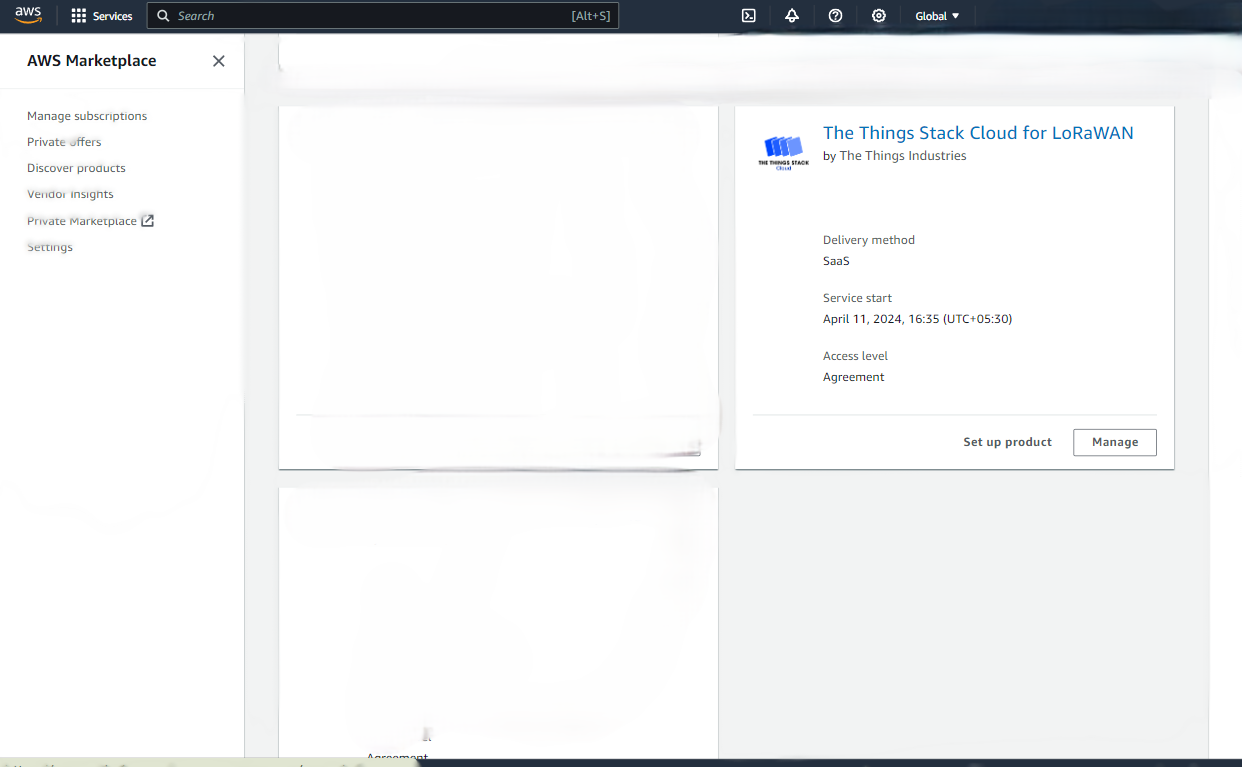
You will observe a pop up, i.e., To continue, set up your account and complete the registration. Then Click on Set up your account.
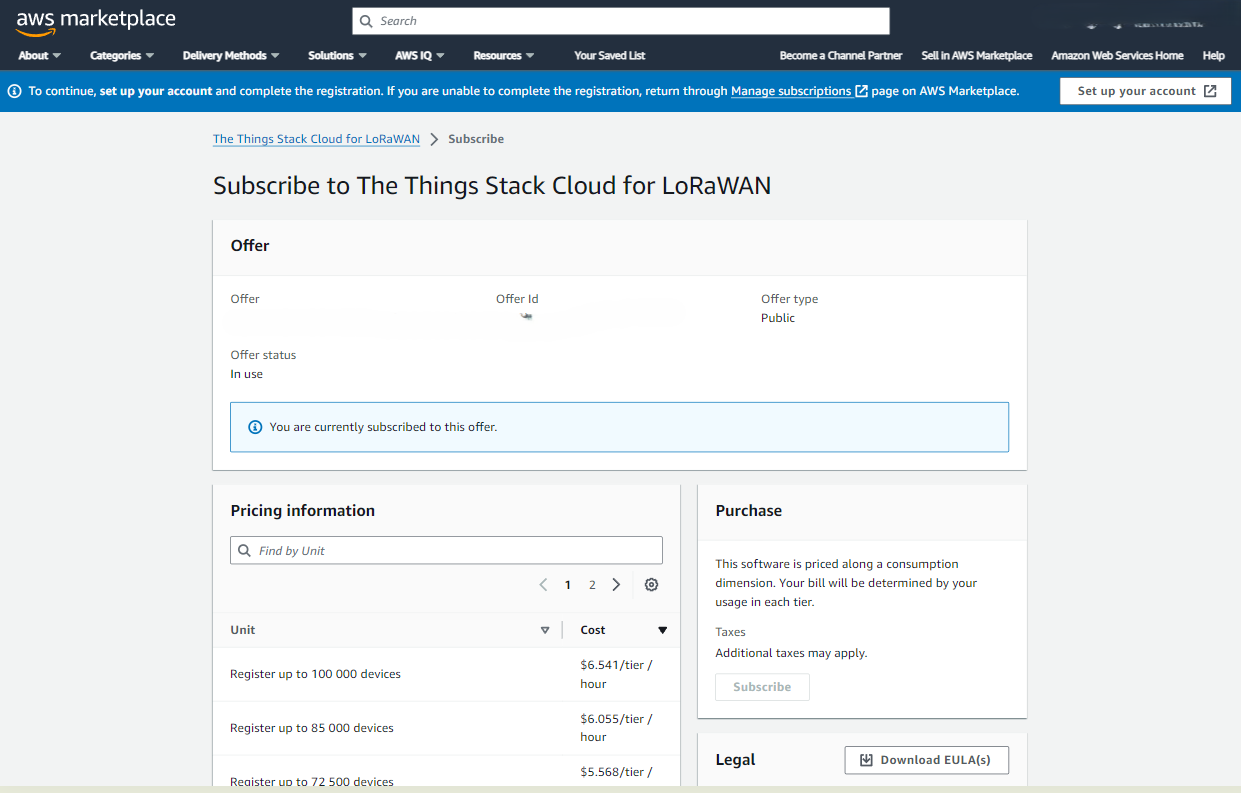
Fill in all the details on the Configure your account page.
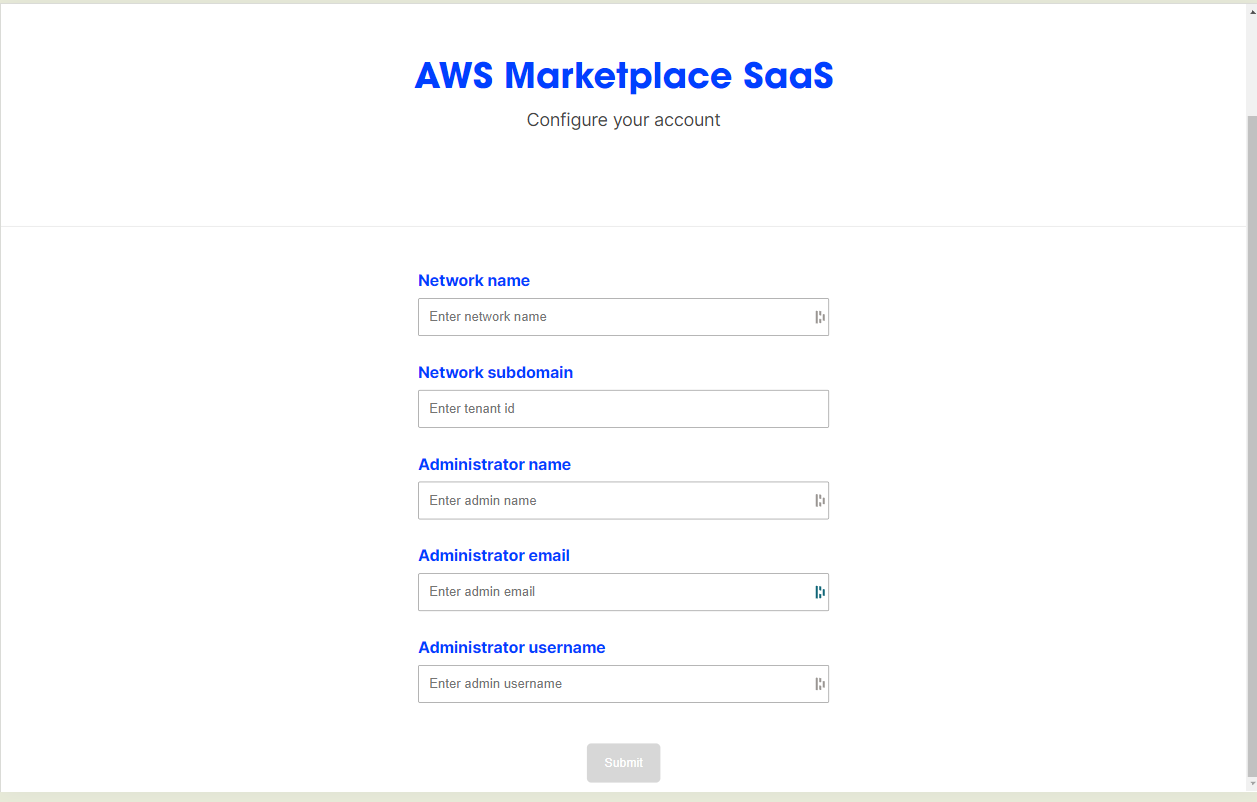
Finally, click the Submit button to create your tenant. You will get the tenant ID and the user details to access The Things Stack. Also, you can access your tenant using the URL https://<tenant ID>.cloud.thethings.industries.